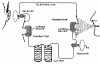So I have a Hikvision DS-2CD2342FWD-I 4MP WDR. The first one I had would show a small black spot in the center. Also after it was on for a while the video would start to digitize and look kind of pink. I sent it back and got a new cam. Good news is the black spot is gone. Bad news is it keeps getting this strange video after it’s on for a while. See the pictures below. Yes, my yard needs a little water eaceful:
eaceful:


Also you can see a car in the bad screenshot. This car is stuck on the video, but I can still see tree branches blowing. Any ideas?


Also you can see a car in the bad screenshot. This car is stuck on the video, but I can still see tree branches blowing. Any ideas?