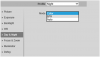At this point I am SUPREMELY PISSED OFF that nobody in this thread thought it would be worth telling me about this GLARING AND BAFFLINGLY INCOMPETENT design flaw of these cameras before I spent $1500 on them! You all railed ENDLESSLY about how superior these were to the Annke model I got - WHICH CAN AT LEAST SWITCH BETWEEN DAY/NIGHT FLAWLESSLY.
How is this HUGE ERROR not the FIRST THING you mention to someone when recommending these piles of trash? I have to find out when I pay for them, wait a month for shipping across the world, and the stumble onto it myself, only for someone to say 'lolz yeah that critical function is trash'? ARE YOU F*CKING KIDDING ME??
Does nobody think that switching reliably from day/night is a simple goddamn basic request for a CCTV camera??? Does nobody here have outdoor lights????
I am BEYOND FURIOUS right now.
How is this HUGE ERROR not the FIRST THING you mention to someone when recommending these piles of trash? I have to find out when I pay for them, wait a month for shipping across the world, and the stumble onto it myself, only for someone to say 'lolz yeah that critical function is trash'? ARE YOU F*CKING KIDDING ME??
Does nobody think that switching reliably from day/night is a simple goddamn basic request for a CCTV camera??? Does nobody here have outdoor lights????
I am BEYOND FURIOUS right now.
Last edited: