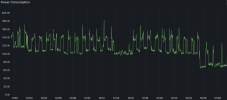I'm moving my Blue Iris installation to a computer where I can actually install a video card and I'd like to get one that will work with the Codeproject AI. I don't have a ton of cash for this so I'm looking for the most inexpensive option that will run a useful version of CUDA. There is a refurbished Quadro K4000 available on Amazon for approx $100CAD, which is pretty much my price range. From what I can find it will only support CUDA 9.1. Is this good enough?
Which cards are everyone else using?
Which cards are everyone else using?