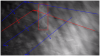I am using the AI features within by Dahua cams to trigger events in my
Blue Iris system. Yes, you set up IVS triggers and check the appropriate box for humans or vehicles and let the camera do its thing. Then in Blue Iris, you have it pull the triggers from ONVIF and then turn off motion detection in Blue Iris for that camera and tell it to trigger based on camera ONVIF.
Or set up a clone if you want to also have BI do motion triggering OR keep the motion detection box checked and get motion from BI and the camera. Depends on what you are trying to accomplish.
Using the camera CPU for AI instead of BI motion detection then means that the BI computer CPU usage can drop a little. YMMV - probably more of an impact on an older unit than a newer unit.
Knock on wood, these AI check boxes are spot on in all of my cameras that have them! Has made scrubbing alerts in BI a breeze because even with how great motion detection is in BI, there are a few situations where I cannot knock out false triggers, especially at night with headlights bouncing off a hill for example. Trying to eliminate that and then I miss a real trigger. The camera AI doesn't even flinch at attempting to think the headlight bounce is a trigger, or motion lights turning on.
Again, a lot depends on the location and field of view and speed of objects at nighttime. Vehicles at night can be problematic if the field of view is too tight because the camera needs to be able to identify the object, assess if it is a vehicle, and then trigger the camera, so there are instances where that might be an issue based on the specifics of what the camera is looking at. I have tested it with my PTZ and if zoomed in too much, a faster vehicle can pass by without being tracked. But if zoomed out and in my testing it caught every vehicle dark and light at night.
And because I have a few "dumb" cameras without AI lol (so I have to use BI motion detection) and have some overlap with those and AI cams, I have been able to confirm every false and true trigger from those dumb cams were accurately triggered or not triggered in my camera with AI. To the point that I cannot see myself buying a new camera without that. YMMV. Just for redundancy, I will probably still run a few cams with BI motion detection just in case an AI camera didn't pick something up. Plus I run 24/7 so I can always go back.
I can then have Blue Iris send me an alert or a text with the picture or have it do something else like MQTT or call up a PTZ preset, make a phone call, run a program, send an email, send a text, or a variety of other commands.
The true test....I have found the AI of the cameras to work even in a freakin blizzard....imagine how much the CPU would be maxing out sending all the snow pictures for analysis to Deepstack LOL. My non-AI cams in BI were triggering all night. This picture was ran through Deepstack (without the IVS or red lines on it) and it failed to recognize a person in the picture, but the camera AI did. This pic says it all and the video had the red box over it even in complete white out on the screen:
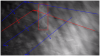
I have been looking at one of the AI add-ons for my system to bring AI to my non-AI cameras, but the maxing out of the BI CPU I know would be an issue for me, and seeing all the expected issues people have with implementing it, I decided I will just upgrade my cams to AI cams as I get the time and money. While some of that third party stuff is cool like tagging was it a dog or a bear, I don't need all that fancy stuff (now for LPR, yes I am using the
tools created in those threads). If my camera triggers BI to tag an alert for human or vehicle and BI can accomplish what I need by way of a text or email or whatever, that is sufficient for my needs.
 Would change my world if I can figure out how camera AI does it's magic.
Would change my world if I can figure out how camera AI does it's magic.