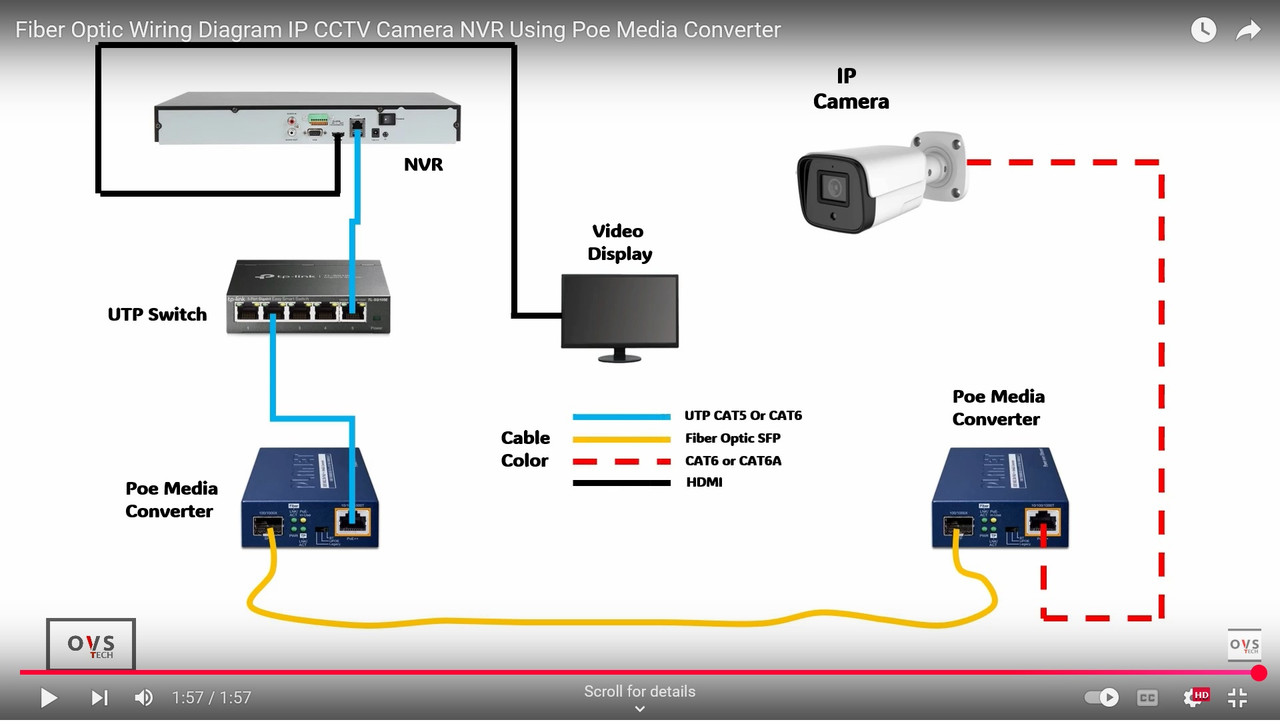"Yeah if you do run wifi, it is highly recommended to have a router that is not connected to the internet and the rest of your network and have it simply be for the cameras. Just recognize/accept that there will still be video drop out and fails."
This sounds like a possibility combined with adding a camera...not consumer junk...to the house. Would I lose phone access to the cams set up like this?
Bear with me please lol. I'm am trying my best to follow every last thing you just said, and Can't thank you enough for all that info!!!. Its starting to make sense . As I said, I may just say F it and do it right by trenching. Its not that I'm not capable of doing that, just another project I dont need.
Well we are also probably talking two different things and expectations, so let's clear that up.
If you are talking about a Nest camera down there or any consumer based cloud camera, it will need internet.
If you are talking about taking a good camera and making it wifi and provide a large solar and battery pack so that it can run 24/7 video and feed to an NVR, that is a different scenario.
The bigger question though is how long will those battery operated cameras last 300 feet away from your house (the fewer wifi bars, the faster the battery drains) and are you available/capable/willing to go down there every time it needs a charge?
Inevitably when something happens around here and I send out my text messages to neighbors just for my own kicks and grins knowing their cameras suck LOL, I usually get a reply back from those with battery operated wifi cams that their battery was dead.
So while the quick toss up some battery operated wifi cams sounds good, if you have to charge them every 3 days or 12 days or whatever the frequency is, that gets old quick too.
And they will die just before the perp event.
Personally I would rather run temp cabling instead of running wifi, but that is because I have been down this route before and wouldn't want to make the same mistake again LOL.