Yeah, if I remember correctly, I put off installing XP for many, many years, nearly up until the point that Windows 7 was released in 2009. I always felt that Windows 2000 just never caught on, as few people even seemed to know of its existence. Plus, it wasn't "pretty" the way consumer oriented XP was, it just worked.I used to switch back and forth between 2000 and XP back in the day. In fact I used to dual-boot both operating systems
Will Windows 11 Make Windows an even more corroborated mess?
- Thread starter Arjun
- Start date
You are using an out of date browser. It may not display this or other websites correctly.
You should upgrade or use an alternative browser.
You should upgrade or use an alternative browser.
IAmATeaf
Known around here
If you use media creation tools to create a bootable W11 install media then the current version allows you to bypass TPM and CPU warnings, this is what I did in my laptop.
For in place upgrades then there are a few registry keys that MS mention in their W11 page that again slow you to bypass.
For in place upgrades then there are a few registry keys that MS mention in their W11 page that again slow you to bypass.
I could be wrong on this, but I thought I had heard that MS was going to treat the machines that have Windows 11 installed with these TPM and CPU workarounds as essentially "test-bed only" computers for their owners, and cut them off from future updates. So yes, they allow you preview the Win11 "experience", but are not practical for long-term deployment.If you use media creation tools to create a bootable W11 install media then the current version allows you to bypass TPM and CPU warnings, this is what I did in my laptop.
For in place upgrades then there are a few registry keys that MS mention in their W11 page that again slow you to bypass.
Again, correct me if I am wrong here, as I don't have my source for that info at hand.
So from what I have been reading and from the second video I posted above, if you do a clean Install then Microsoft does not recheck your hardware, not to say they couldn't in the future but I am thinking this is a way they distinguish between upgrades and full installs. Time will tell. I am one to Always do a clean install anyway...I could be wrong on this, but I thought I had heard that MS was going to treat the machines that have Windows 11 installed with these TPM and CPU workarounds as essentially "test-bed only" computers for their owners, and cut them off from future updates. So yes, they allow you preview the Win11 "experience", but are not practical for long-term deployment.
Again, correct me if I am wrong here, as I don't have my source for that info at hand.
I understand their reasoning to try and weed out older hardware, less support issues, thinking they should maybe ought to do a WIN11 Lite version for older hardware which may get some to want more features and upgrade but what do I know
It's because "tech" years are like "dog" years, gotta multiply actual by 7!Not sure if anyone else pointed this out, but with all due respect, XP was introduced 20 years ago, not 30. Yes, time flies, but not quite THAT fast, fortunately.

So Windows has automated updates, especially if you're in their Insider program. So now I use the automated update function as my new alarm clock every morning. The fans spool, and I wake up 

sebastiantombs
Known around here
I believe you can through the Winaero Tweaker app but will leave your system in a limbo
Anyone have a way to shut off auto updates in Win11 as in Win10?
sebastiantombs
Known around here
This page has instructions for multiple ways to block the updates in Windows 11, some permanent, some less so (think: postponement).Anyone have a way to shut off auto updates in Win11 as in Win10?
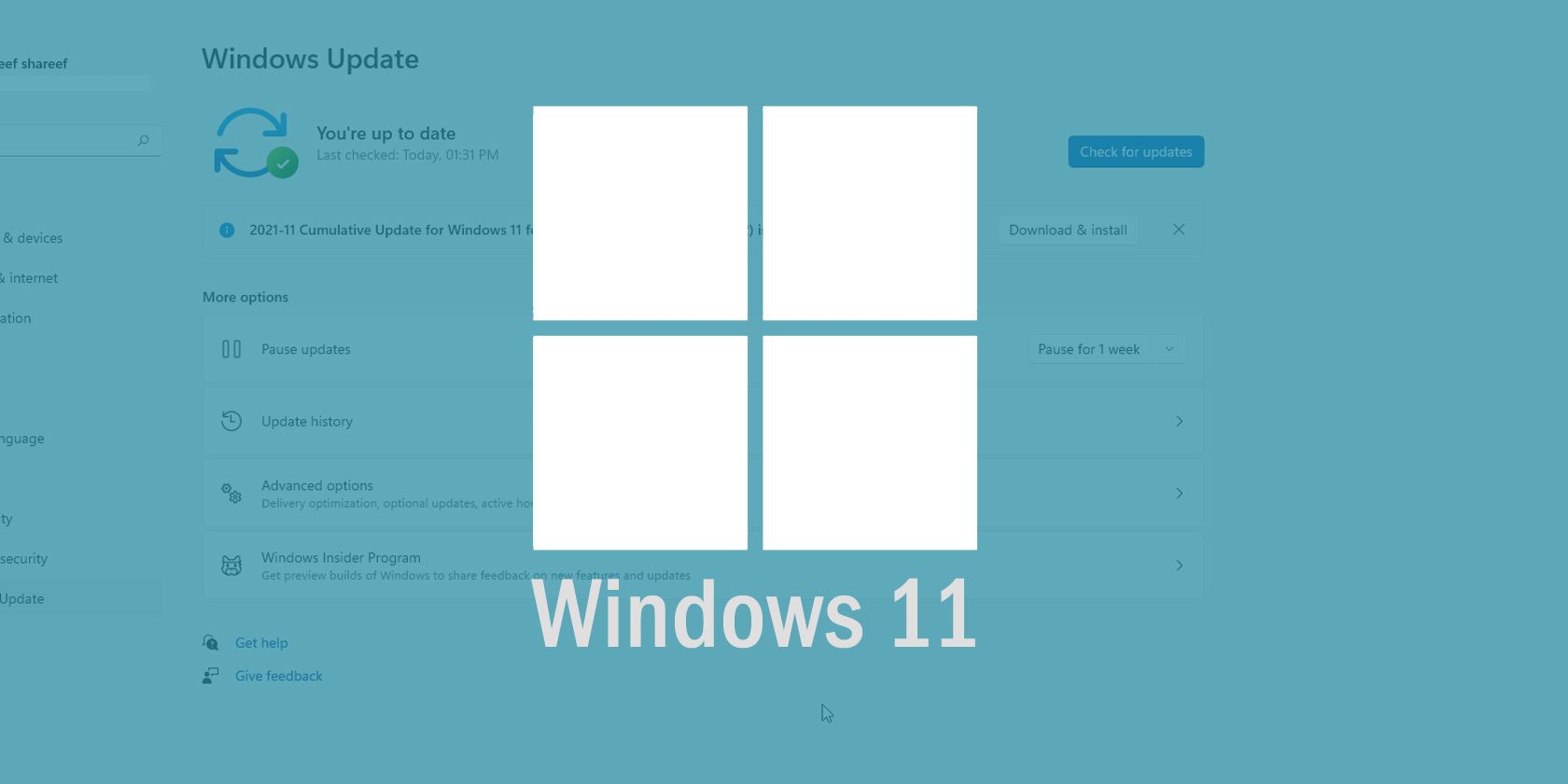
How to Stop Automatic Updates on Windows 11
Don't want Windows 11 to update itself automatically? Here's how to stop it.
My suggestion is to download the present ISO or make a USB installer before this happens:
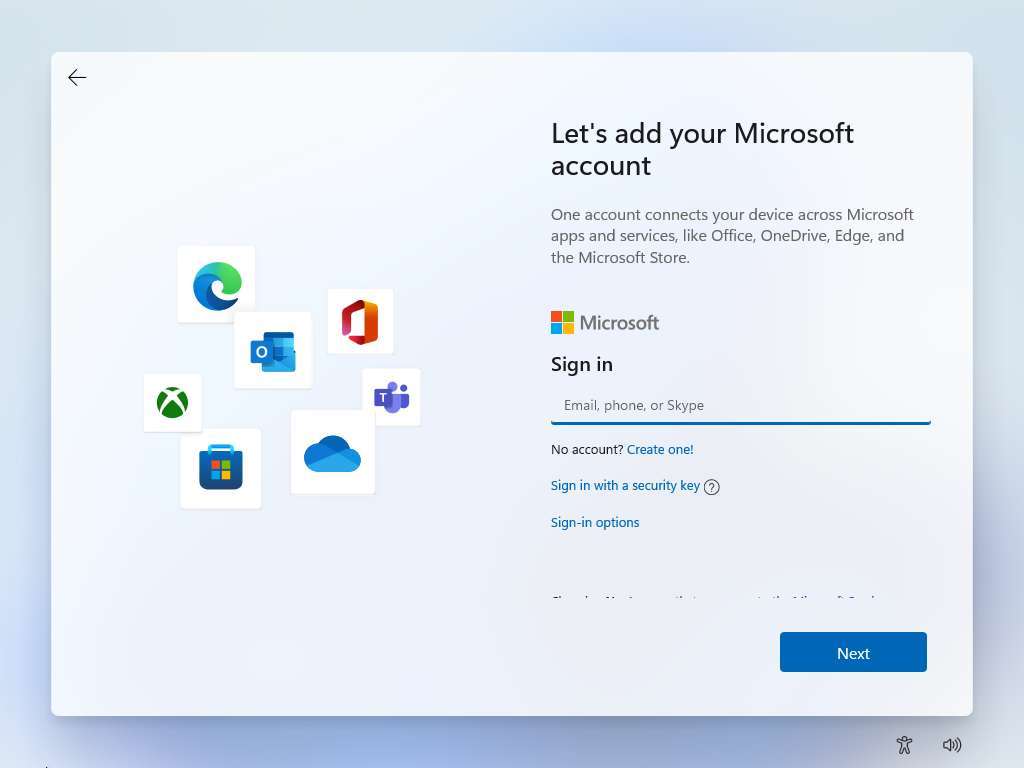
 www.windowscentral.com
www.windowscentral.com
I just installed Windows 11 Pro on a new custom built desktop not connected to the Internet, created a Local Account instead of signing into a Microsoft Account. It installed fine, just like WIN10. I am keeping this version incase the above happens for first time installs.
This is the version/build I installed:

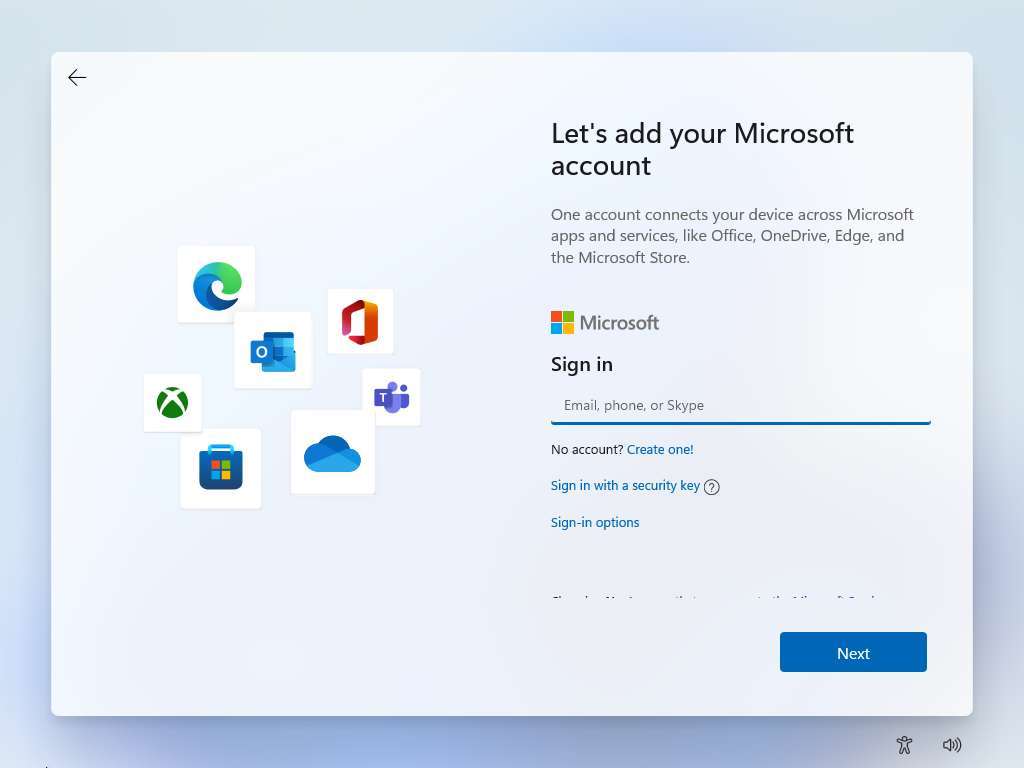
Windows 11 Pro will soon require a Microsoft Account when setting up for the first time
Internet and Microsoft Account will be required on both Windows 11 Home and Pro.
 www.windowscentral.com
www.windowscentral.com
I just installed Windows 11 Pro on a new custom built desktop not connected to the Internet, created a Local Account instead of signing into a Microsoft Account. It installed fine, just like WIN10. I am keeping this version incase the above happens for first time installs.
This is the version/build I installed:


