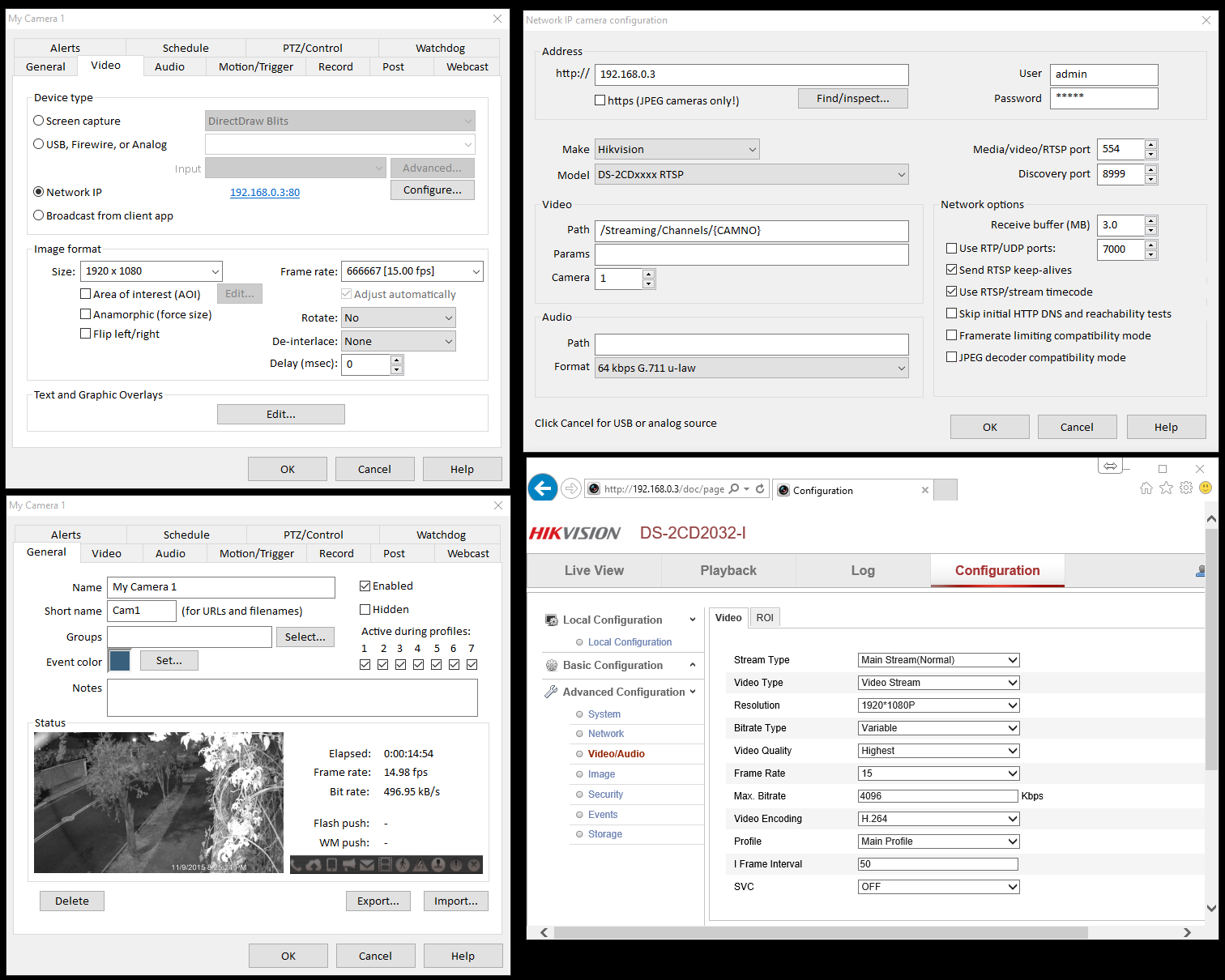Hi,
So i been wanting to try BI4 but BI3 was so stable that i decided to wait a little to let Win10 bugs work out, and i also wanted to upgrade the storage on the Bi server to 6tb WD Purple for keeping two cameras in constant recording, so decided this was the weekend to do it, but an issue that has appear and its not a common one, or one that i know how to fix, maybe some people here have seen it or know how to fix it.
BI4 works great, but once i access the BI server via Windows Remote Desktop, i get 5 sec skips every 10 sec on the BI live display, the recording works fine, i don't have this skips as as i see it in live, and the most weird thing, this skips on the live feed i don't get them using TeamViewer10 or if i plug the monitor/keyboard/mouse to the PC and use it, meaning its an issue of BI4 + Remote Desktop (but only in the live feed). Btw im in local gigbit wired lan, and connecting via remote desktop i have no issues with BI recording playback (no stuttering nor skipping), i have no issues also viewing youtube nor even watching a high bit rate MKV via remote desktop, so the lan connection is fine.
I'm really lost into what i could try, not sure if this would happen with windows 7 also, if it doesn't i would probably get a serial for win7 pro, but i come to you guys to see if anyone had this issue and if you know what should i do?
So i been wanting to try BI4 but BI3 was so stable that i decided to wait a little to let Win10 bugs work out, and i also wanted to upgrade the storage on the Bi server to 6tb WD Purple for keeping two cameras in constant recording, so decided this was the weekend to do it, but an issue that has appear and its not a common one, or one that i know how to fix, maybe some people here have seen it or know how to fix it.
BI4 works great, but once i access the BI server via Windows Remote Desktop, i get 5 sec skips every 10 sec on the BI live display, the recording works fine, i don't have this skips as as i see it in live, and the most weird thing, this skips on the live feed i don't get them using TeamViewer10 or if i plug the monitor/keyboard/mouse to the PC and use it, meaning its an issue of BI4 + Remote Desktop (but only in the live feed). Btw im in local gigbit wired lan, and connecting via remote desktop i have no issues with BI recording playback (no stuttering nor skipping), i have no issues also viewing youtube nor even watching a high bit rate MKV via remote desktop, so the lan connection is fine.
I'm really lost into what i could try, not sure if this would happen with windows 7 also, if it doesn't i would probably get a serial for win7 pro, but i come to you guys to see if anyone had this issue and if you know what should i do?
Last edited by a moderator: