Can anyone confirm wiring diagram for this DS-2CD2043G2-I(U).
Is this diagram according to pdf correct for this model ??
Is this diagram according to pdf correct for this model ??
how to check pin by pin ?? By opening the connector??There is no wiring diagram, dont use ones found in Internet from 10 years away, hikvision can use different pcb versions with different colours (in same ipc model without additional information or version mark). Its best to check arrangement with old socket pin by pin (pin to colour).
how to check pin by pin ?? By opening the connector??
I've cleaned up worse than that with a toothbrush, dental pick, and contact cleaner. But if you're set on replacing it, you can cut it off and make your own wiring diagram with multimeter as stated above. If mine, I'd try like heck to save it first.It's like this
No bro...I also want to save it...I sprayed it with isopropyl alcohol but not rubbed it...will rub it with toothbrushI've cleaned up worse than that with a toothbrush, dental pick, and contact cleaner. But if you're set on replacing it, you can cut it off and make your own wiring diagram with multimeter as stated above. If mine, I'd try like heck to save it first.
That diagram is still valid, no reason not to use it, except that -There is no wiring diagram, dont use ones found in Internet from 10 years away, hikvision can use different pcb versions with different colours (in same ipc model without additional information or version mark).
Thanks for the help. Installed keystone jack with above color code with swapping grey and purple. One problem after putting dielectric grease in rj45 female connector is connection drops sometimes. It comes again when I restart poe switch. Can you point me my error. I have taped it with silicon self vulcanizing tape and then with 3m 33+.That diagram is still valid, no reason not to use it, except that -
Note - on the later (G1) cameras, Hikvision have swapped pins 4 and 5 (Grey and Purple).
I don't have a Hikvision camera and I have not replaced a RJ-45 connector on one. Also, I'm not pointing out the following because I think it will resolve your issue about having to restart the POE switch but the pin numbers of the image you posted are wrong IF that is a female RJ-45 and the latch is at the top.Can anyone confirm wiring diagram for this DS-2CD2043G2-I(U).
Is this diagram according to pdf correct for this model ??

pin number doesn't matter if you are going by corresponding color codeI don't have a Hikvision camera and I have not replaced a RJ-45 connector on one. Also, I'm not pointing out the following because I think it will resolve your issue about having to restart the POE switch but the pin numbers of the image you posted are wrong IF that is a female RJ-45 and the latch is at the top.
If that is a female (jack) which is what is on the end of a camera pigtail then they should be reversed as show below:
View attachment 201525
I've re-wired dozens of camera pigtails and crimped hundreds of RJ-45's and in many cases it DOES matter, especially with passive POE. Thought you'd like to know the pin numbers as shown for the female RJ-45 are incorrect.pin number doesn't matter if you are going by corresponding color code
I didn't mean to undermine you. I punched my keystone jack by t568b color coding marked on keystone jack so didn't feel to check pin number. Only thing I changed was swapping grey and purple. Now I am clueless, why my ip camera dropped all of a sudden without any physical strain on wire and came back after restarting poe switch.I've re-wired dozens of camera pigtails and crimped hundreds of RJ-45's and in many cases it DOES matter, especially with passive POE. Thought you'd like to know the pin numbers as shown for the female RJ-45 are incorrect.
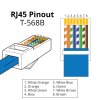
Nice diagram, eliminates all of the front/back/rightside up/upside down confusion that's hit me about 500 times. I eventually made a somewhat similar handwritten diagram.I crimp my rj45 referencing this
haha...got it on internet after intense googlingNice diagram, eliminates all of the front/back/rightside up/upside down confusion that's hit me about 500 times. I eventually made a somewhat similar handwritten diagram.
It's possible, it looks like it's been chewed on by rodents.Update: Camera worked after above color code but was losing signal on vibration. Viewed my cat 6 cable and it looks like this from 3 places.
Can this be the reason for signal loss ??View attachment 201820
Not chewed but damaged because of neighbors construction work. Wire was coming from terrace near his boundary. Should I replace whole 20 metre length or keystone jack can work replacing damaged part ?? Camera is poe.It's possible, it looks like it's been chewed on by rodents.
I'd replace the full length.Not chewed but damaged because of neighbors construction work. Wire was coming from terrace near his boundary. Should I replace whole 20 metre length or keystone jack can work replacing damaged part ?? Camera is poe.
