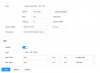I think the Dahua engineering thought here is that this is Full Color all the time therefore no real need for a traditional Sunrise / Sunset type of approach. With this camera its really more about what exposure, picture changes are needed in a nuanced way as color will always be used. Now with that said, the Web 5.0 does allow you to section different portions of a days schedule to make these nuances in a more frequent fashion that Web 3.0 so for example Noon to Mid afternoon, afternoon to early evening and then evening to full night etc which can be more useful with that kind of granularity. Not saying this removes the need for Sunrise / Sunset for some situation BUT just giving a thought on how you can adapt 5.0 in a more customized way.
Worlds First Review - Dahua DH-IPC-HDW5849H-ASE-LED / IPC-Color4K-T - 2.8mm Turret
- Thread starter Wildcat_1
- Start date
You are using an out of date browser. It may not display this or other websites correctly.
You should upgrade or use an alternative browser.
You should upgrade or use an alternative browser.
I'm also thinking about doing a full blown Web 5.0 walkthrough to assist with those new to it. It is different for sure and can be a pain in the a** for those looking for specific features. If there is interest in this I'll add it to the list of videos I'm thinking of working on
Neverwhere
n3wb
Exposure settings are set differently for day and night for my situation.
I want a slower shutter speed at night. As night turns into day, my night exposure settings (8 to 26 ms) gives an overly white camera view during the day (over exposed) and needs to be adjusted again (as the shutter is too slow for day and needs to be set to between 0 and 4 ms).
I tried setting the schedule for day and night hours.
My 5849 cam stays stuck in day mode at night time even though it is set for night mode in the schedule.
Is the schedule working for others or does this need to be fixed too?
I want a slower shutter speed at night. As night turns into day, my night exposure settings (8 to 26 ms) gives an overly white camera view during the day (over exposed) and needs to be adjusted again (as the shutter is too slow for day and needs to be set to between 0 and 4 ms).
I tried setting the schedule for day and night hours.
My 5849 cam stays stuck in day mode at night time even though it is set for night mode in the schedule.
Is the schedule working for others or does this need to be fixed too?
I'm also thinking about doing a full blown Web 5.0 walkthrough to assist with those new to it. It is different for sure and can be a pain in the a** for those looking for specific features. If there is interest in this I'll add it to the list of videos I'm thinking of working on
If/when you do can you please include what the various parameters actually do and why one would adjust them? Nothing like being told that this slider varies “diddle” but not knowing how that differs from “squat”.
Yes I always set exposure and other image settings differently for night and advocate for the same. Make sure you using the Customized Scene option in Working Mode in the Camera / Image menu and then using the slider and selecting the Time Plan Settings (Day, Night, General etc of your choice) create the colored portions of the slider using your mouse. For example, day and night on the slider would ultimately appear as areas of orange and areas of purple. Make sure you copy that to the desired month(s) then click apply. Go to the profile at the top of that window, change to day or night or other (depending on which one you want to adjust settings for) and dial in accordingly. Then click apply again at the bottom. A good test (assuming night where you are now) is to do all of the above and manually choose Day from the Profile dropdown and click apply. If you've set your schedule up correctly then when you go click Refresh at the bottom of the screen you should see it switch back to night (or whatever Time Plan you setup for the corresponding time) switch over. Working on all of mine right now.
The new web GUI with multiple Time Plan settings actually becomes a lot more flexible since you can have many different setting changes through any given day then setup differently for different months too BUT is a different approach and not all will like it
The new web GUI with multiple Time Plan settings actually becomes a lot more flexible since you can have many different setting changes through any given day then setup differently for different months too BUT is a different approach and not all will like it
Hahaha, that'll cost you extraIf/when you do can you please include what the various parameters actually do and why one would adjust them? Nothing like being told that this slider varies “diddle” but not knowing how that differs from “squat”.
EMPIRETECANDY
IPCT Vendor
The new Web GUI is much more flexible than the old one, so can do the settings, i also need some time to learn the new GUI, I will follow @Wildcat_1 guide and make some testing.
For the day and night switch issue, we will review it with the latest API, and will check if really need to add back. Always welcome to feedback on any issues.
For the day and night switch issue, we will review it with the latest API, and will check if really need to add back. Always welcome to feedback on any issues.
Neverwhere
n3wb
If you've set your schedule up correctly then when you go click Refresh at the bottom of the screen you should see it switch back to night (or whatever Time Plan you setup for the corresponding time) switch over.
Thank you. Yes, I did all of that (except for the “refresh” advice) and was how I came to find that it does not work for me.
Clicking on day mode then hitting refresh does indeed change it to night mode, but only in this “customized” camera settings page.
Once I switch to “live view” the camera only behaves in day mode setting as the view is noticeably darker than the actual night mode (as seen in the customized setting page).
sebastiantombs
Known around here
Dahua seems to assume that everyone leaves the camera in "auto" everything with a "full color" camera and that is really not reality at all. Night time, with all the lighting variations, requires completely different settings to compensate for that, full color or not. Not being able to trigger based on sunrise/sunset times is still a PITA. Additionally, their schedule has a hole in it at midnight that's a minute long. Every night at 2359 the camera switches to day mode, then switches back to night mode at 0000. If you check, when the slider is moved to the full right position it stops at 2359 with no way to get to 0000.
Does anyone at Dahua actually test this stuff? Why can't they simply include a sunrise/sunset setting or alternately include accepting an API to switch modes?
I've also had the camera reset itself to default settings after spending a half hour fooling with it to get the night settings just right. The next day, it has switched back to default for both day and night. It is getting to be a frustrating situation.
Does anyone at Dahua actually test this stuff? Why can't they simply include a sunrise/sunset setting or alternately include accepting an API to switch modes?
I've also had the camera reset itself to default settings after spending a half hour fooling with it to get the night settings just right. The next day, it has switched back to default for both day and night. It is getting to be a frustrating situation.
Last edited:
I have to agree that the new method is lacking: no matter how many periods can be set, with lots of granularity for months, etc, it is still FAR better to have the API working that allows a separate program (BI or other) to control this based on an automatic time adjustment for the true sunrise/sunset times at our specific location.
The new version sounds like far more work to setup, to ultimately get mediocre results.
The new version sounds like far more work to setup, to ultimately get mediocre results.
I’ve requested 5.0 API access and will dig into the code as well to see what still sits in underlying that may be able to be addressed. That way there may be a way to gain the best of both worlds. Like I said depending on use case the 5.0 approach is actually a lot more granular than before and does allow you to set multiple setting changes through the day so we, the user have more control in that respect, that’s a plus. There are also a lot more options afforded to newer cams in the portfolio that are being based on 5.0 so that is another plus. The other benefit is 5.0 is being planned as more of a system in a GUI approach which while not there yet does have a lot of benefits especially for on camera processing as we go forward (face recognition, ANPR, quick pick functionality for NVR uplink, privacy preservation algorithms etc).
5.0 is certainly a more powerful platform to build on BUT this newer iteration of it does still need a lot of work. I’m building a bug list on the new version of the GUI from what I’m finding so far and will report back on those too.
With all that said, the assumption I think that is often made by manufacturers is 1 size fits all and as this thread, myself and our forum members here often point to manufacturers, it doesn’t
5.0 has been around for a while as I’ve demonstrated on other cams so I’ll dig through other 5.0 enabled cams and run some API tests on those as well. Therefore IF can still be addressed that way it shows API calls are different for the newer cams and that may be an easy fix. If not then it would have to be a custom FW just for this use case. Will let you know what I find out.
Either way, I’ll plan on doing a Web 5.0 walk through and compare old to new in the near future so all understand where settings are and how they work. 5.0 is now the future GUI platform for the Dahua cams so is (and will become more) deeply entrenched in the new lineup. It does take some getting used to but is and will be more flexible as it moves forward. Either way, more refinement work and bug fixes will assist IMO.
HTH
5.0 is certainly a more powerful platform to build on BUT this newer iteration of it does still need a lot of work. I’m building a bug list on the new version of the GUI from what I’m finding so far and will report back on those too.
With all that said, the assumption I think that is often made by manufacturers is 1 size fits all and as this thread, myself and our forum members here often point to manufacturers, it doesn’t
5.0 has been around for a while as I’ve demonstrated on other cams so I’ll dig through other 5.0 enabled cams and run some API tests on those as well. Therefore IF can still be addressed that way it shows API calls are different for the newer cams and that may be an easy fix. If not then it would have to be a custom FW just for this use case. Will let you know what I find out.
Either way, I’ll plan on doing a Web 5.0 walk through and compare old to new in the near future so all understand where settings are and how they work. 5.0 is now the future GUI platform for the Dahua cams so is (and will become more) deeply entrenched in the new lineup. It does take some getting used to but is and will be more flexible as it moves forward. Either way, more refinement work and bug fixes will assist IMO.
HTH
Last edited:
sebastiantombs
Known around here
To be fair, one size does have to sort of fit all from a manufacturer standpoint in terms of the interface. I have no problem with that other than the wasted space and spreading out similar functions, IVS and Motion Detection specifically, into two separate areas. 5.0, with some tweaks will be fine but it is a work in progress without a doubt. They really need to condense the main management selection pages and display all selections on the top menu page.
Where I do have a problem with the one size fits all theory is with camera settings. I can't believe that Dahua, and every other camera manufacturer for that matter, isn't aware of how broad a range of conditions a camera sees in a single day, let alone how many variations of those basic variations a camera can see at different installation locations on the same site and across all sites. Leaving out profiles for night and day is just kind of strange and self-defeating to me.
Where I do have a problem with the one size fits all theory is with camera settings. I can't believe that Dahua, and every other camera manufacturer for that matter, isn't aware of how broad a range of conditions a camera sees in a single day, let alone how many variations of those basic variations a camera can see at different installation locations on the same site and across all sites. Leaving out profiles for night and day is just kind of strange and self-defeating to me.
Neverwhere
n3wb
I am currently using a 5849 turret with:
Firmware version V3.000.0000000.20.R, Build date 2022-09-26 (from Andy)
Web 5.0 version V5.01.0.1315826
For those that have the schedule working properly (actually changes profile in live mode as set in schedule), do you have the same turret, firmware and web 5.0 version as above?
Firmware version V3.000.0000000.20.R, Build date 2022-09-26 (from Andy)
Web 5.0 version V5.01.0.1315826
For those that have the schedule working properly (actually changes profile in live mode as set in schedule), do you have the same turret, firmware and web 5.0 version as above?
Neverwhere
n3wb
Every night at 2359 the camera switches to day mode, then switches back to night mode at 0000. If you check, when the slider is moved to the full right position it stops at 2359 with no way to get to 0000.
Don’t know if your web 5.0 works the same but what I do is click on the slider then manually set the time to “23:59:59.”
However, my schedule does nothing for the actual live view so setting my time is currently useless.
Hopefully, this can be troubleshot.
sebastiantombs
Known around here
Yes, the camera has the 09-26-22 firmware and was updated as soon as it was plugged into the network here. Even a one second "hole" in the schedule will force a switch and just should not happen at all. That makes me wonder that even with an API call if it might not do that same behavior at midnight.
As far as NTP is concerned, yes there is a selection for "NTP" in the setup, but there is no way I've found to set that to a local NTP server. The camera, as ae all my cameras, is on an isolated LAN on a second NIC and have no internet access at all by design. Again, what are they thinking? being isolated from the internet is probably the case in an extremely large number of installations which make the "NTP" selection basically useless.
As far as NTP is concerned, yes there is a selection for "NTP" in the setup, but there is no way I've found to set that to a local NTP server. The camera, as ae all my cameras, is on an isolated LAN on a second NIC and have no internet access at all by design. Again, what are they thinking? being isolated from the internet is probably the case in an extremely large number of installations which make the "NTP" selection basically useless.
Last edited:
sebastiantombs
Known around here
Yeah, tasting shoe leather there. I can't figure out how I missed that but I did. DUHHHHHHHHHHHHH!
looney2ns
IPCT Contributor
Using Sebastian's tips earlier in this thread, I fumbled around and got the daylight saving times set properly. Now weather they actually work or not will be another issue.
Neverwhere
n3wb
While I will always need a day/night switch, I might have figured out (?) the schedule issue.
A day of the week always starts at midnight (i.e., midnight = time 0). Therefore, hour 18 for example would be 18:00 hours or 6:00 pm.
However, it seems my schedule starts at noon. I tested this using “hour 2” in the schedule and my live view changed day/night modes accordingly as I set day mode to change to night mode at that time. So, hour 18 for example would actually be 6 am in the schedule.
Why the schedule is built to start a new day at noon is strange, but I have adapted.
Looking forward to a proper day/night switch.
A day of the week always starts at midnight (i.e., midnight = time 0). Therefore, hour 18 for example would be 18:00 hours or 6:00 pm.
However, it seems my schedule starts at noon. I tested this using “hour 2” in the schedule and my live view changed day/night modes accordingly as I set day mode to change to night mode at that time. So, hour 18 for example would actually be 6 am in the schedule.
Why the schedule is built to start a new day at noon is strange, but I have adapted.
Looking forward to a proper day/night switch.
To be fair, one size does have to sort of fit all from a manufacturer standpoint in terms of the interface. I have no problem with that other than the wasted space and spreading out similar functions, IVS and Motion Detection specifically, into two separate areas. 5.0, with some tweaks will be fine but it is a work in progress without a doubt. They really need to condense the main management selection pages and display all selections on the top menu page.
Where I do have a problem with the one size fits all theory is with camera settings. I can't believe that Dahua, and every other camera manufacturer for that matter, isn't aware of how broad a range of conditions a camera sees in a single day, let alone how many variations of those basic variations a camera can see at different installation locations on the same site and across all sites. Leaving out profiles for night and day is just kind of strange and self-defeating to me.
Yes the white space is crazy and is on my list of things that could be tweaked and made more useful
I think with the profile piece that’s what’s being attempted with the Time Plan Settings. For those that haven't seen this under the Camera, Image menu, this now offers up to 9 profiles (including separate Day & Night), each that can have their own settings configured for things like different exposure, image settings, illuminator use to change throughout a given day.
Just my 2c on why I think we're seeing the changes, the power of the new system on camera approach and what I believe is being attempted with Time Plan Settings for more granular control. Either way I will still be pushing forward with the video walkthrough ASAP + the code level investigation and API testing to see what can be done as well as pushing the bug list I have out there for 5.0 fixes for all of us
HTH