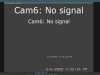Found by Googling "xfinity icamera2". Results
here and below (thanks to "mavace" of Sighthound forum). Try the stream path he mentions toward the end for BI, set camera drop-down to "generic/ONVIF" and "RTSP/H.264/H.265/MJPG/MJPEG4", likely port for RTSP is still 554.
Insure you place 2 "/" after "RTSP', as this forum won't allow 2 adjacent ones here!
Good luck!
++++++++++++++++++++++++++++++
"
Use Old Cox, Xfinity or other Cable Company Security Cameras
by
mavace » Thu Dec 07, 2017 12:28 pm
I was an old Cox Homelife subscriber. I was displeased with their setup due to the wireless nature of their cameras being extremely blurry and often unresponsive. However, I had two of their cameras and I knew they were halfway decent. I decided to make the switch to SH and see if I could get those cameras to work. The cameras I had were iCamera 2's. The process was long due to a lack of support for these cameras and the fact that the cable companies lock the administration web portal. However, I have got them working and they work very well with SH. I thought I would share some tips and tricks I learned along the way. Here is a step by step walkthrough of how to get the iCamera 2 to work with SH.
1. Plug the camera into power and hold the reset button on the back for 30 seconds.
2. Plug the camera into your network via an ethernet cable and make sure your router assigns it an IP address.
3. Log into your router and see what IP address was assigned to the camera.
4. Using a computer on the same network, open a browser and go to the IP address.
5. You will likely get a 404 error. If this happens add "/adm/enable_ui.cgi" to the end of the url.
6. This will prompt you for a password. The default is "administrator" with no password or "password"
7. You can now go back and direct your browser to the IP address of the camera and get to the administrator portal.
8. Configure the camera to your preferences.
9. Now go into sighthound and add the camera.
The stream path for the iCamera 2 is "rtsp:/ip-addr/img/media.sav?channel=1"
I hope this helps some of you to reuse the cameras you have from your cable company with your own system."