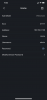siete777seven
n3wb
When trying to remotely view my cameras I can only use wifi to see them, but I am not able to view them using my mobile data. I don't get this as a pop up"Your device is not connect to WiFi. Be carful about dataflow consumption"
Attachments
-
327.4 KB Views: 20