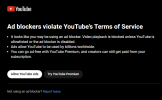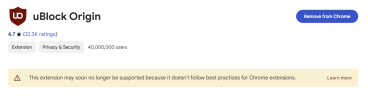Youtube is at it again...
- Thread starter sdkid
- Start date
You are using an out of date browser. It may not display this or other websites correctly.
You should upgrade or use an alternative browser.
You should upgrade or use an alternative browser.
Mike A.
Known around here
- May 6, 2017
- 4,201
- 7,069
It's been doing that for a while now for me. They catch up to the blockers and then the blockers catch up and then...
Refresh a few times and you'll likely get past it.
Refresh a few times and you'll likely get past it.
MikeLud1
IPCT Contributor
I am using Brave, so YouTube does not want you to use an ad blocker but has ads for ad blockers.
Last edited:
I deactivated uBlock and installed Ghostery. ad-free youtube is back... for now.
I use Firefox with Ghostery and uBlock origin and have had no issues. It wasn't until I went to YouTube on my work PC, with no blockers, that I realized how many ads there were, and how many of them are extreme click bait bullshit.
mat200
IPCT Contributor
- Jan 17, 2017
- 16,599
- 27,902
BORIStheBLADE
Getting comfortable
Same happened today. I will install Ghostery and deactivate Ublock for a while.
duplo
Getting comfortable
Never had any problems with ads, but with "continue playback?" popup
Started happening to me today. I'm using Brave and I have Shields enabled for YouTube. No ads yesterday and then today I started getting the ad block message from YouTube. I had to disable Shields to watch videos and I have no other ad block extensions installed. Frustrating for sure.
Ghostery extension has been working for me so far.Started happening to me today. I'm using Brave and I have Shields enabled for YouTube. No ads yesterday and then today I started getting the ad block message from YouTube. I had to disable Shields to watch videos and I have no other ad block extensions installed. Frustrating for sure.
Smilingreen
Known around here
I get the ads on youtube when watching it on my fire TV. If I watch my exact same favorites on my Mac using Brave, I get zero ads. I'll binge watch on my mac, until my legs start going to sleep, then I will transition to my easy chair.
Given how cheap computers are on ebay-- I have one on every TV in the house for ad-free youtube and "pirate" streams of sports so I don't need to spend money on ridiculous cable.I get the ads on youtube when watching it on my fire TV. If I watch my exact same favorites on my Mac using Brave, I get zero ads. I'll binge watch on my mac, until my legs start going to sleep, then I will transition to my easy chair.
When using Ghostery, I would assume Brave Shields are disabled for YouTube. Correct?Ghostery extension has been working for me so far.
Last edited:
MikeLud1
IPCT Contributor
This looks to fix Brave for me

 community.brave.com
community.brave.com

Ad block not working anymore on youtube
To everyone reporting, was fixed Affected us and uBO. https://x.com/fanboynz/status/1870226608306692191 In brave://components force an update of Brave Ad Block Updater too Version: 1.0.9653 or better Then refresh youtube tabs (important). Let me know if it helps. Ensure no other adblock...
 community.brave.com
community.brave.com
I use it in Chrome.When using Ghostery, I would assume Brave Shields are disabled for YouTube. Correct?
Oh that is great! I may just switch all my youtube viewing to Brave now. I did not know that was built into Brave.This looks to fix Brave for me

Ad block not working anymore on youtube
To everyone reporting, was fixed Affected us and uBO. https://x.com/fanboynz/status/1870226608306692191 In brave://components force an update of Brave Ad Block Updater too Version: 1.0.9653 or better Then refresh youtube tabs (important). Let me know if it helps. Ensure no other adblock...community.brave.com
Last edited:
I use Brave to access YouTube. There’s a plugin called “YouTube nonstop” that I’ve got installed. It activates the continue button instantly, even if it’s not the active window.Never had any problems with ads, but with "continue playback?" popup