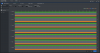I've not found anywhere on this site where anyone has really dove off into SmartPSS and PC-NVR as a full solution for IP cam management as opposed to using BI, Milestone, etc. Granted, I'm sure this makes more sense if you're 100% Dahua versus a mixed bag.
Since I mention it throughout, I'm using PC-NVR version 3.0, the SmartPSS I'm using is V2.00.1
Hoping this can be a discussion on SmartPSS/PC-NVR as a solution, love to hear feedback on why people quit using it that were or switched to it and love it, etc.
This is the path I'm on so far... I'll start by sharing how/what I'm doing, why, and how it's working out so far.
I am a fledgling here so I'm always ready to gain insight from those who've gone before.
I have 1 cam up and a few enroute via DHL, all are Dahua Starlights. Likely have about 7-8 all said and done, maybe by mid summer.
Here's my networking/ compute/ storage.
I have an 8 port PoE switch centrally located in my home with all cam drops running back to it.
That PoE uplinks to my core switch. Also connected to my core is a small, older PC running Server 2012R2 with only PC-NVR service installed, nothing else at all (not even SmartPSS, I'll get to this in a minute).
Currently I have a USB 2.0, 2TB external getting 24/7 writes. Obviously it's not made for that so I have a plan, I am after all a storage guy and know better.
I'm going to connect an eSata RAID shelf to that PC, a small 5 bay, and I intend to build a RAID5 there out of 4TB WD-purps or SkyHawks (I'm always a little partial to seagate).
I have SmartPSS installed on my laptop and my main office rig (SmartPSS only, remember PC-NVR lives on the little server.).
So far, PC-NVR while writing data from my Starlight uses almost no CPU (0-1%) with one camera. My "resting" CPU usage while recording is about 3-4% and that's with CPUID's HWMonitor running which is probably taking a few cycles. So it's a null. I could probably have all 32 channels in use on this thing without breaking a sweat. When I said older PC I wasn't kidding, it's a AMD Turion II dual core @ 2.2Ghz full tilt w/ 4GB RAM which it is only using about a quarter of. I connect to PC-NVR using SmartPSS from one of my PCs, from there I can playback recordings, manage devices, etc.
What I learned quickly was that PC-NVR is light as a feather, SmartPSS is more like an Alabama noseguard mid-way through the off season. Or at least it can be when you're performing various tasks.
I don't have much experience with many other solutions. I tried BI but didn't immediately find features unavailable in SmartPSS that I cared about but did notice that H.265 flat out didn't work with my 5231R-Z, it was using a lot of CPU (<edited for clarity> I could have used direct write to disk</>). With only a Dahua up, and only more Dahuas enroute I wasn't able to figure out why I'd go that route.
I tried Milestone. No H.265 in the free version and overall same story as BI, it was fine but SmartPSS does all the cool shit too. (or at least as far as my fledgling self could tell in a hour tinkering with it).
I also tried Vivotek VAST2, I work for a Vivotek partner so I can get it for free, it was really sexy and sleek but once again, no H.265 and no native support for IVS. Now my Vivotek rep has mentioned maybe procuring some Vivotek cams for me free of cost or at a huge discount, if that happens I may need to revisit this one.
Anyone wanna weigh in? What is it that I'm going to go through life missing out on if I continue down this path, why should I pay for a VMS like BI if I'm using all Dahua cams? Anything?
Since I mention it throughout, I'm using PC-NVR version 3.0, the SmartPSS I'm using is V2.00.1
Hoping this can be a discussion on SmartPSS/PC-NVR as a solution, love to hear feedback on why people quit using it that were or switched to it and love it, etc.
This is the path I'm on so far... I'll start by sharing how/what I'm doing, why, and how it's working out so far.
I am a fledgling here so I'm always ready to gain insight from those who've gone before.
I have 1 cam up and a few enroute via DHL, all are Dahua Starlights. Likely have about 7-8 all said and done, maybe by mid summer.
Here's my networking/ compute/ storage.
I have an 8 port PoE switch centrally located in my home with all cam drops running back to it.
That PoE uplinks to my core switch. Also connected to my core is a small, older PC running Server 2012R2 with only PC-NVR service installed, nothing else at all (not even SmartPSS, I'll get to this in a minute).
Currently I have a USB 2.0, 2TB external getting 24/7 writes. Obviously it's not made for that so I have a plan, I am after all a storage guy and know better.
I'm going to connect an eSata RAID shelf to that PC, a small 5 bay, and I intend to build a RAID5 there out of 4TB WD-purps or SkyHawks (I'm always a little partial to seagate).
I have SmartPSS installed on my laptop and my main office rig (SmartPSS only, remember PC-NVR lives on the little server.).
So far, PC-NVR while writing data from my Starlight uses almost no CPU (0-1%) with one camera. My "resting" CPU usage while recording is about 3-4% and that's with CPUID's HWMonitor running which is probably taking a few cycles. So it's a null. I could probably have all 32 channels in use on this thing without breaking a sweat. When I said older PC I wasn't kidding, it's a AMD Turion II dual core @ 2.2Ghz full tilt w/ 4GB RAM which it is only using about a quarter of. I connect to PC-NVR using SmartPSS from one of my PCs, from there I can playback recordings, manage devices, etc.
What I learned quickly was that PC-NVR is light as a feather, SmartPSS is more like an Alabama noseguard mid-way through the off season. Or at least it can be when you're performing various tasks.
I don't have much experience with many other solutions. I tried BI but didn't immediately find features unavailable in SmartPSS that I cared about but did notice that H.265 flat out didn't work with my 5231R-Z, it was using a lot of CPU (<edited for clarity> I could have used direct write to disk</>). With only a Dahua up, and only more Dahuas enroute I wasn't able to figure out why I'd go that route.
I tried Milestone. No H.265 in the free version and overall same story as BI, it was fine but SmartPSS does all the cool shit too. (or at least as far as my fledgling self could tell in a hour tinkering with it).
I also tried Vivotek VAST2, I work for a Vivotek partner so I can get it for free, it was really sexy and sleek but once again, no H.265 and no native support for IVS. Now my Vivotek rep has mentioned maybe procuring some Vivotek cams for me free of cost or at a huge discount, if that happens I may need to revisit this one.
Anyone wanna weigh in? What is it that I'm going to go through life missing out on if I continue down this path, why should I pay for a VMS like BI if I'm using all Dahua cams? Anything?
Last edited: