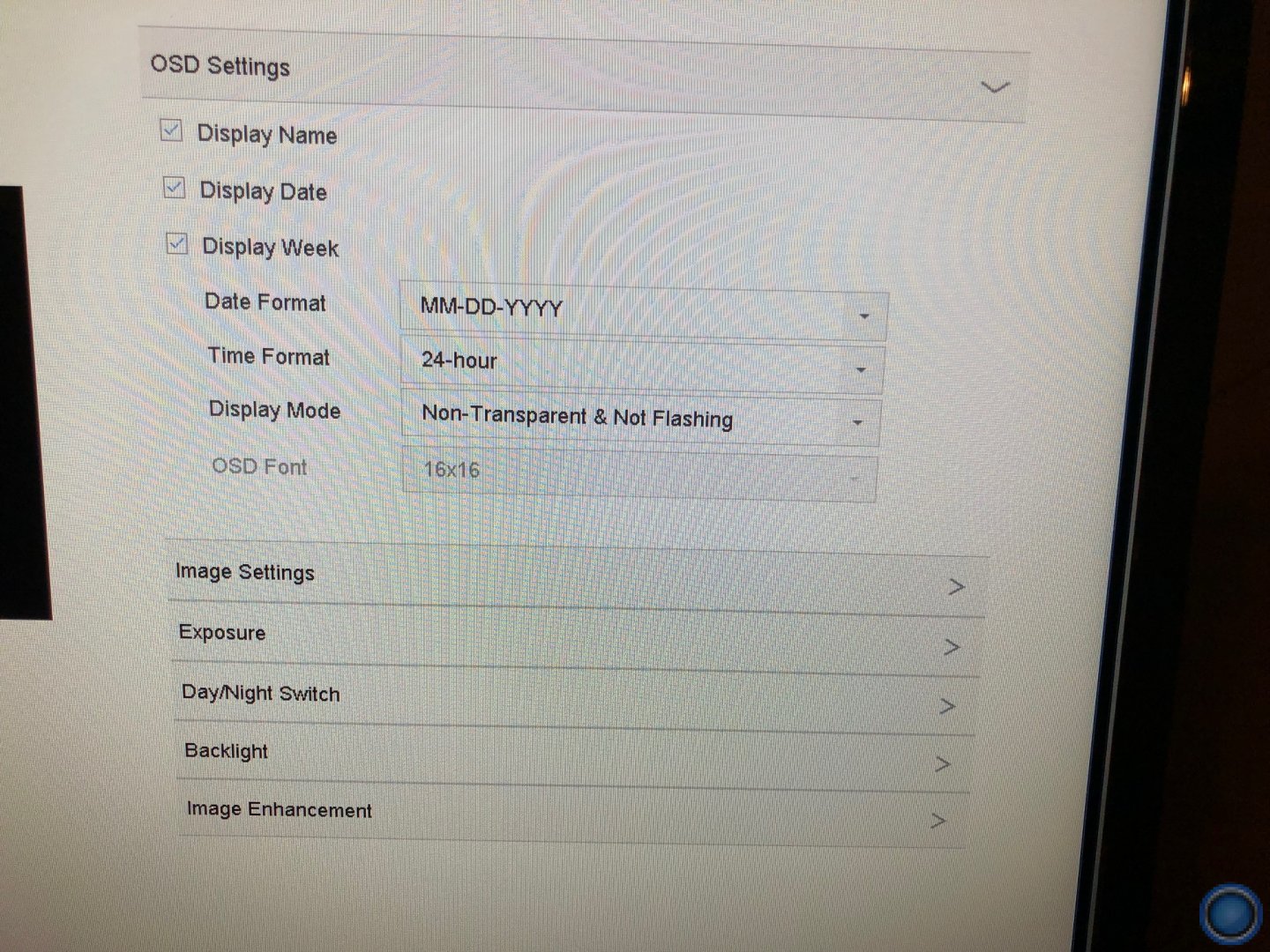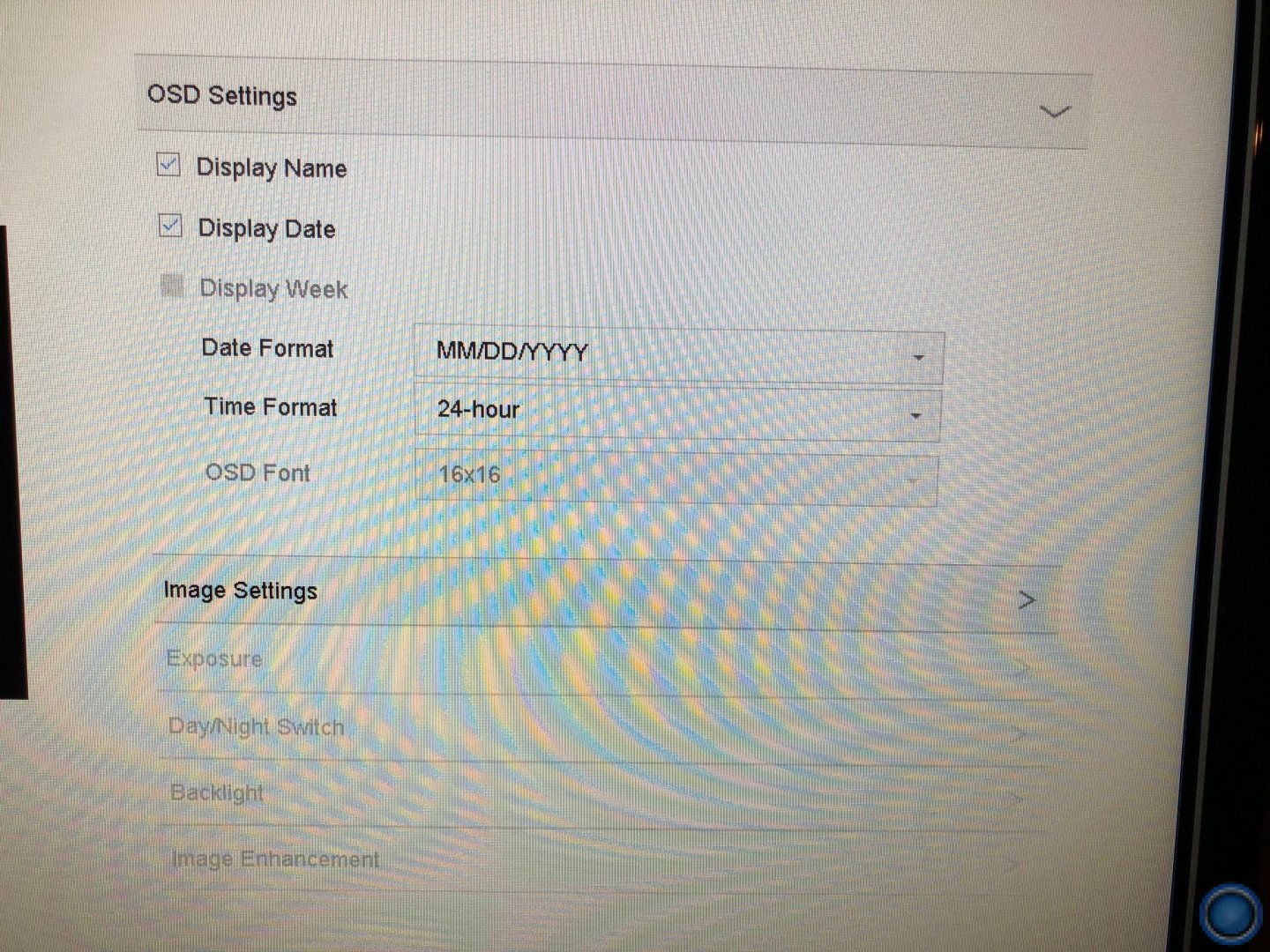I have some (identical) Swann IP POE dome cameras that I'm about to use with a Hikvision NVR. From what I understand, Swann cameras are just rebranded Hikvision. These cameras have been sitting for a while, unused, and I can't find any info/upgrades for the cameras on Swann's website/support. So I want to convert/upgrade these cameras to Hikvision so they can be updated, and stay updated, but I can't figure out the exact model/equivalent of Hikvision camera in order to know which Hikvision firmware to use. I have done a lot of searching and checking and I cannot determine the corresponding/actual Hikvision camera.
Can someone please help me?
The camera has NHD-C3MPCAM on the box/camera label. I've already connected one of the cameras to the Hikvision NVR and it identifies the camera model as SWNHD-821CAM. The camera seems to work fine with the Hikvision NVR but I really want to update the firmware on them and convert them to Hikvision.
This is a link to the original product page from back when I purchased the cameras (they came as a DVR kit):
Swann8-Channel 3MP NVR with 2TB HDD and 8 3MP Outdoor Dome Cameras
There are about 4 different dome IP cameras on Hikvision's website that I think could possibly be my cameras, based on specs and photos. But there are slight differences in the Hikvision specs and what I see in other places for my Swann model number. So I don't know which Hikvision firmware to use. And I prefer not to just try one and see what happens. Does anyone know a way to positively identify the equivalent Hikvision camera model?
Can someone please help me?
The camera has NHD-C3MPCAM on the box/camera label. I've already connected one of the cameras to the Hikvision NVR and it identifies the camera model as SWNHD-821CAM. The camera seems to work fine with the Hikvision NVR but I really want to update the firmware on them and convert them to Hikvision.
This is a link to the original product page from back when I purchased the cameras (they came as a DVR kit):
Swann8-Channel 3MP NVR with 2TB HDD and 8 3MP Outdoor Dome Cameras
There are about 4 different dome IP cameras on Hikvision's website that I think could possibly be my cameras, based on specs and photos. But there are slight differences in the Hikvision specs and what I see in other places for my Swann model number. So I don't know which Hikvision firmware to use. And I prefer not to just try one and see what happens. Does anyone know a way to positively identify the equivalent Hikvision camera model?