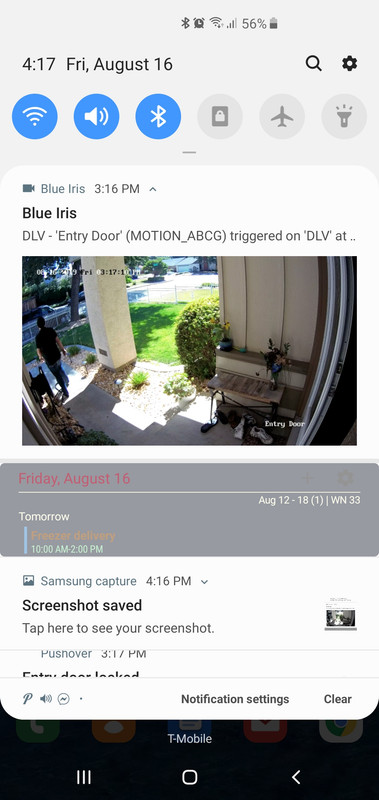- May 13, 2015
- 496
- 72
On the android app, when I'm away I can see the preview images when I get notification from BI. however, when I'm at home, the images doesn't show up. I do receive the notification but just a blank preview. Does anyone else have this issue?