New RCA HSDB2A 3MP Doorbell IP Camera
- Thread starter fleece
- Start date
You are using an out of date browser. It may not display this or other websites correctly.
You should upgrade or use an alternative browser.
You should upgrade or use an alternative browser.
I think that may be saying 10VA (volt amps), in which case most people are recommending 30VA especially if you have a doorbell.Will a 16v10vac work for this video door bell?
I have this, see attached picture.
Thanks
Just a quickie wireless FYI.
Here do not utilize much wireless in the house except for the new modified WiFi Espurna firmware devices. I have never utilized wireless IP cameras here.
Transition of CCTV went ...(off of the main OP a bit)
1 - coaxial cable to analog cams (many years ago) using siamese cables and multiple video chip camera board (and Zoneminder).
2 - use of cat5e baluns transition and Axis server transition
3 - first IP camera testing went to using POE on cat5e using Grandstream IP / SIP cameras (cameras and boards) and Optex outdoor combo camera / PIRs and Panasonic PT IP cameras
4 - now all at POE IP cameras
5 - transitioning mostly to 5 MP plus IP POE cameras.
Went to a Ruckus POE WAP that does 5Ghz / 2.4Ghz on multiple SSIDs. Noticed that I had issues connecting to the 5Ghz radio with the Hikvision doorbell even with the WAP a few feet away. Changed the SSID to only using 2.4Ghz and connected right away to the doorbell. I never see the camera drop it's connection.
I utilize multiple SSIDs with the Ruckus to keep track of devices. I also utilize a PFSense firewall here with 4 internal NICs here for test networks.
Relating to doorbell only monitoring using a modified touchscreen tabletop here with 1Gb of eMMC OS / 512Mb of RAM (atom) running Ubuntu 19.04 / VLC or KODI.
Here do not utilize much wireless in the house except for the new modified WiFi Espurna firmware devices. I have never utilized wireless IP cameras here.
Transition of CCTV went ...(off of the main OP a bit)
1 - coaxial cable to analog cams (many years ago) using siamese cables and multiple video chip camera board (and Zoneminder).
2 - use of cat5e baluns transition and Axis server transition
3 - first IP camera testing went to using POE on cat5e using Grandstream IP / SIP cameras (cameras and boards) and Optex outdoor combo camera / PIRs and Panasonic PT IP cameras
4 - now all at POE IP cameras
5 - transitioning mostly to 5 MP plus IP POE cameras.
Went to a Ruckus POE WAP that does 5Ghz / 2.4Ghz on multiple SSIDs. Noticed that I had issues connecting to the 5Ghz radio with the Hikvision doorbell even with the WAP a few feet away. Changed the SSID to only using 2.4Ghz and connected right away to the doorbell. I never see the camera drop it's connection.
I utilize multiple SSIDs with the Ruckus to keep track of devices. I also utilize a PFSense firewall here with 4 internal NICs here for test networks.
Relating to doorbell only monitoring using a modified touchscreen tabletop here with 1Gb of eMMC OS / 512Mb of RAM (atom) running Ubuntu 19.04 / VLC or KODI.
190716, I have the LaView Doorbell
Thank you David.
1 - Do you have the option for dual RTSP streams with this firmware?
2 - Are you using the Hikvision Batch program to configure it?
3 - does it work for most of the features?
4 - does it do ONVIF?
Here my favorite software NVR is Zoneminder (Linux) and lately been looking at Shinobi. I have mostly switched from WIndows 10 to Linux on the laptops and desktops here. I do keep 2 Windows 2016 standard servers running for windows only things.
Thank you David.
1 - Do you have the option for dual RTSP streams with this firmware?
2 - Are you using the Hikvision Batch program to configure it?
3 - does it work for most of the features?
4 - does it do ONVIF?
Here my favorite software NVR is Zoneminder (Linux) and lately been looking at Shinobi. I have mostly switched from WIndows 10 to Linux on the laptops and desktops here. I do keep 2 Windows 2016 standard servers running for windows only things.
Will a 16v10vac work for this video door bell?
I have this, see attached picture.
Thanks
I have a 16/10va too, like most people with newer homes. My LaView works find on it, with a Mechanical Chime.
BUT, I am changing it out because I plan on stream recording 24/7 and I do not want any interruptions in the stream, possibly when the doorbell is pushed.
So to answer your question, I would guess at least 90% or more of the people here went with a 30va to 40va transformer. We are talking $25 or less to replace.
This will help you see why you need a transformer that handles more load/watts:
Transformer Loads Explained
190716, I have the LaView Doorbell
Thank you David.
1 - Do you have the option for dual RTSP streams with this firmware?
2 - Are you using the Hikvision Batch program to configure it?
3 - does it work for most of the features?
4 - does it do ONVIF?
Here my favorite software NVR is Zoneminder (Linux) and lately been looking at Shinobi. I have mostly switched from WIndows 10 to Linux on the laptops and desktops here. I do keep 2 Windows 2016 standard servers running for windows only things.
1. Yes, Main and Sub work with this firmware, also, there have been several here that stream the Main up to 3 devices, 4 devices is pushing it.
2. I use iMVS-4200 version
3. Yes, only thing missing, to my understanding, is being able to add/remove Logo, which LaView does not have their Logo displayed, but RCA does, think EZVIZ too.
Chad found that the EZVIZ firmware allows this Logo change, this is his screenshot: (fyi, Chad said he needed to clean his lens)

This is LaView's screenshot:

4. Yes, but I have not used ONVIF personally with this Doorbell (don't have a NVR or NAS yet), BUT, many here have upgraded to the LaView firmware version and confirms ONVIF works. You can search this thread for ONVIF or read messages from Sept. 16th to present to see all the confirmations.
Everyone here Thanks JSnP (message# 845) for finding the firmwares and Chadsturgill (message# 854 & 855) for being the first to test them, posting the results.
Sept. 16th is our "FIRMWARE BREAKTHROUGH" Anniversary here
Attachments
Last edited:
Thank youi David.
Here my original issue with the transformer was that my Elk 930 current sensor (on the transformer load) would get triggered when I would stream RTSP from the camera such. I did not have that issue with the Ring doorbell BUT it only streams to the cloud and I think that it is using less power than the Hikvision.
The original transformer (that worked with the Ring and the Elk 930 current sensor) was a 10VAC 5VA .
Then went an purchased a 16VAC 10 VA transformer which again did not work with the ELK930 current sensor.
Finally purchased a 24VAC 40VA and a trivoltage (one you mentioned above) 24VAC 30VA transformer which also would not work with the ELK930 current sensor.
So here removed the Elk 930 current sensor and went with an installed reed switch inside of the doorbell chime which triggers an Elk 960 debounce board which works well.
I had a kind of similar issue many years ago with my OmniStat thermostat and power stealing ...IE: it would reset though...here though added a new furnace relay board plus used an Elk 24VAC 40VA transformer which solved my issues.
So for now have left the 24VAC 40VA transformer in place as it appears to be working fine watching the RTSP streams with VLC.
Watching the Ruckus client wireless stuff I do not see any packets being dropped while the Hikvision is talking to the WAP.
Yeah here with the current firmware I sort of have ONVIF working (can see the device) but it appears limited.
Really though if I get two streams of RTSP going I can extract JPG images from the NVR. I would though prefer to get the JPG images from the camera.
BUT want to see a smaller JPG image than what is being seen right now with the modded firmware image.
So a question here relating to upgrading firmware:
1 - guessing to utilizing the batch configuration program to update the firmware image *.dav eh?
2 - will it remember all of the network settings when I update or will I have to start from scratch?
IE: orginally programmed the Hikvision doorbell inside and connected to a 16VAC / 10 VA transformer.
Relating to Linux based software NVRs I would recommend Zoneminder (been using it now for many many years). I am now looking at Shinobe though.
Relating to Windows everybody appears to be using Blue Iris.
Rather than use my tablet or phone here using an Oracle Virtual Box Android (latest) running on my Linux computer. Works fine. (easier for me to use a mouse than touch to do this stuff). Well or a wireless keyboard/mouse connected to my tablet.
Here my original issue with the transformer was that my Elk 930 current sensor (on the transformer load) would get triggered when I would stream RTSP from the camera such. I did not have that issue with the Ring doorbell BUT it only streams to the cloud and I think that it is using less power than the Hikvision.
The original transformer (that worked with the Ring and the Elk 930 current sensor) was a 10VAC 5VA .
Then went an purchased a 16VAC 10 VA transformer which again did not work with the ELK930 current sensor.
Finally purchased a 24VAC 40VA and a trivoltage (one you mentioned above) 24VAC 30VA transformer which also would not work with the ELK930 current sensor.
So here removed the Elk 930 current sensor and went with an installed reed switch inside of the doorbell chime which triggers an Elk 960 debounce board which works well.
I had a kind of similar issue many years ago with my OmniStat thermostat and power stealing ...IE: it would reset though...here though added a new furnace relay board plus used an Elk 24VAC 40VA transformer which solved my issues.
So for now have left the 24VAC 40VA transformer in place as it appears to be working fine watching the RTSP streams with VLC.
Watching the Ruckus client wireless stuff I do not see any packets being dropped while the Hikvision is talking to the WAP.
Yeah here with the current firmware I sort of have ONVIF working (can see the device) but it appears limited.
Really though if I get two streams of RTSP going I can extract JPG images from the NVR. I would though prefer to get the JPG images from the camera.
BUT want to see a smaller JPG image than what is being seen right now with the modded firmware image.
So a question here relating to upgrading firmware:
1 - guessing to utilizing the batch configuration program to update the firmware image *.dav eh?
2 - will it remember all of the network settings when I update or will I have to start from scratch?
IE: orginally programmed the Hikvision doorbell inside and connected to a 16VAC / 10 VA transformer.
Relating to Linux based software NVRs I would recommend Zoneminder (been using it now for many many years). I am now looking at Shinobe though.
Relating to Windows everybody appears to be using Blue Iris.
Rather than use my tablet or phone here using an Oracle Virtual Box Android (latest) running on my Linux computer. Works fine. (easier for me to use a mouse than touch to do this stuff). Well or a wireless keyboard/mouse connected to my tablet.
OK updated the firmware of my Hikvision OEM doorbell here in vivo and it worked!!!
RDP'd here to my W2016 box and used the latest Hikvision Batch configuration program and firmware (YS_NDB313-W_EN_NEU_5.2.4_190625):
Model number here is an NDB-313W
New firmware: V5.2.4 build 190625 (old build was 1904XX)
I do now see two RTSP streams just fine along with the drop down boxes. I cannot change the resolution of the second stream which is 353X240 BUT hopefully this would work with a JPG capture.
DNS reverted back to Amazon and here changed it to local as I am using PFSense for DNS resolution. Same here with NTP as I am using a GPS / PPS for time here rather than the internet.
Some pictures:


RDP'd here to my W2016 box and used the latest Hikvision Batch configuration program and firmware (YS_NDB313-W_EN_NEU_5.2.4_190625):
Model number here is an NDB-313W
New firmware: V5.2.4 build 190625 (old build was 1904XX)
I do now see two RTSP streams just fine along with the drop down boxes. I cannot change the resolution of the second stream which is 353X240 BUT hopefully this would work with a JPG capture.
DNS reverted back to Amazon and here changed it to local as I am using PFSense for DNS resolution. Same here with NTP as I am using a GPS / PPS for time here rather than the internet.
Some pictures:


OK updated the firmware of my Hikvision OEM doorbell here in vivo and it worked!!!
RDP'd here to my W2016 box and used the latest Hikvision Batch configuration program and firmware (YS_NDB313-W_EN_NEU_5.2.4_190625):
Model number here is an NDB-313W
New firmware: V5.2.4 build 190625 (old build was 1904XX)
I do now see two RTSP streams just fine along with the drop down boxes. I cannot change the resolution of the second stream which is 353X240 BUT hopefully this would work with a JPG capture.
DNS reverted back to Amazon and here changed it to local as I am using PFSense for DNS resolution. Same here with NTP as I am using a GPS / PPS for time here rather than the internet.
Some pictures:
View attachment 48092
View attachment 48093
Congrats, glad you got upgraded. The LaView firmware also only has the one res. 352x240 for the substream:

Thank you David.
Tested ONVIF and it is working fine (as earlier firmware).

and was able to get a snapshot..typing: (never thought of trying this before)
hxxp://192.168.244.152/onvif/snapshot
The image size is the same as I set it to in the ONVIF configuration:
608px × 800px
This is good now as I do not need to modify the firmware for this to work.
I would like to get CGI to work if possible.
Has anyone used Telnet or ssh on these doorbell cameras?
Here get a response to telnet on an open port but nothing else.
pete# telnet 192.168.244.152 9010
Trying 192.168.244.152...
Connected to 192.168.244.152.
Escape character is '^]'.
Want to look at the directory structure. Has anyone JTAG'd the Hikvision doorbell?
Tested ONVIF and it is working fine (as earlier firmware).

and was able to get a snapshot..typing: (never thought of trying this before)
hxxp://192.168.244.152/onvif/snapshot
The image size is the same as I set it to in the ONVIF configuration:
608px × 800px
This is good now as I do not need to modify the firmware for this to work.
I would like to get CGI to work if possible.
Has anyone used Telnet or ssh on these doorbell cameras?
Here get a response to telnet on an open port but nothing else.
pete# telnet 192.168.244.152 9010
Trying 192.168.244.152...
Connected to 192.168.244.152.
Escape character is '^]'.
Want to look at the directory structure. Has anyone JTAG'd the Hikvision doorbell?
Last edited:
Thank youi David.
Here my original issue with the transformer was that my Elk 930 current sensor (on the transformer load) would get triggered when I would stream RTSP from the camera such. I did not have that issue with the Ring doorbell BUT it only streams to the cloud and I think that it is using less power than the Hikvision.
The original transformer (that worked with the Ring and the Elk 930 current sensor) was a 10VAC 5VA .
Then went an purchased a 16VAC 10 VA transformer which again did not work with the ELK930 current sensor.
Finally purchased a 24VAC 40VA and a trivoltage (one you mentioned above) 24VAC 30VA transformer which also would not work with the ELK930 current sensor.
So here removed the Elk 930 current sensor and went with an installed reed switch inside of the doorbell chime which triggers an Elk 960 debounce board which works well.
I had a kind of similar issue many years ago with my OmniStat thermostat and power stealing ...IE: it would reset though...here though added a new furnace relay board plus used an Elk 24VAC 40VA transformer which solved my issues.
So for now have left the 24VAC 40VA transformer in place as it appears to be working fine watching the RTSP streams with VLC.
Watching the Ruckus client wireless stuff I do not see any packets being dropped while the Hikvision is talking to the WAP.
Yeah here with the current firmware I sort of have ONVIF working (can see the device) but it appears limited.
Really though if I get two streams of RTSP going I can extract JPG images from the NVR. I would though prefer to get the JPG images from the camera.
BUT want to see a smaller JPG image than what is being seen right now with the modded firmware image.
So a question here relating to upgrading firmware:
1 - guessing to utilizing the batch configuration program to update the firmware image *.dav eh?
2 - will it remember all of the network settings when I update or will I have to start from scratch?
IE: orginally programmed the Hikvision doorbell inside and connected to a 16VAC / 10 VA transformer.
Relating to Linux based software NVRs I would recommend Zoneminder (been using it now for many many years). I am now looking at Shinobe though.
Relating to Windows everybody appears to be using Blue Iris.
I have looked into Zoneminder, I do have a few extra RPi 3s so I am sure I will play with it one day. I did get me the new 4 with 4Gig of memory, plan on using OSMC for that one since it now supports 4K video H.265, just waiting for their new release.
For me I went with Blue Iris, I like all of its features, have not set it up yet though, still getting a PC together. Zonebinder and Synology SS NAS are not off my list to possibly use too for my 24/7 streaming. Been thinking a lot about security lately. If someone breaks into our house and in their collecting of all our stuff steals our local recorders, PC, NAS, NVR with our camera video on it, what good does that do us right?
I do have a question; I noticed in your diagram you did not mention the power kit included with the Doorbell. Did you use it, or if you did not is that because would interfere with the relay? Just curious.
I do have a question; I noticed in your diagram you did not mention the power kit included with the Doorbell. Did you use it, or if you did not is that because would interfere with the relay? Just curious.
I did install the power kit yesterday but did not test the chime ring....testing now...
Chime works and alarm connection trigger works....IE: I do a TTS "someone is ringing the doorbell"...along with a pop up on the automation screens of the doorbell JPG.
With KODi can do a pop up with the RTSP stream (or favorite). Used to use it for a backyard cam screensaver...
For Zoneminder or Blue Iris these days with RTSP hires streaming you need a lot of horsepower. In the old days with SD streaming from the Axis server Zoneminder ran on a core duo PC with 4Gb of RAM. Here just updating the CCTV server to a new Ubuntu build with 16/32 Gb of RAM either running on a BCM Haswell or Skylake i5. (favorite motherboard these days are BCM). The Skylake computer is almost done. Going to use a 32Gb mSATA for OS and a few notebook SATA drives for a small raid array.
Got my Omnitouch screens working with the JPG from the Hikvision. (use Leviton HAI touchscreen designer). For Homeseer use the Homeseer touchscreen designer.

For the Alexa show devices will post the DIY for the doorbell video ("Alexa show me the front door").
I did install the power kit yesterday but did not test the chime ring....testing now...
Chime works and alarm connection trigger works....IE: I do a TTS "someone is ringing the doorbell"...along with a pop up on the automation screens of the doorbell JPG.
With KODi can do a pop up with the RTSP stream (or favorite). Used to use it for a backyard cam screensaver...
For Zoneminder or Blue Iris these days with RTSP hires streaming you need a lot of horsepower. In the old days with SD streaming from the Axis server Zoneminder ran on a core duo PC with 4Gb of RAM. Here just updating the CCTV server to a new Ubuntu build with 16/32 Gb of RAM either running on a BCM Haswell or Skylake i5. (favorite motherboard these days are BCM). The Skylake computer is almost done. Going to use a 32Gb mSATA for OS and a few notebook SATA drives for a small raid array.
Got my Omnitouch screens working with the JPG from the Hikvision. (use Leviton HAI touchscreen designer). For Homeseer use the Homeseer touchscreen designer.

For the Alexa show devices will post the DIY for the doorbell video ("Alexa show me the front door").
Been testing a 9 core ARM CPU with 3Gb of RAM TV Box using Armbian Ubuntu. It does HD 4K video just fine (using these for my KODI boxes). Way nicer than an RPI. Paid around $60 for it and it includes a Gb interface, WiFi (2.4 and 5.0 Ghz), bluetooth. Much faster than an RPi3. (well I think so) and it uses around 10 watts of power.
Did also build another automation server using the BeeLink BT3 Pro. It's not really a great box for KODI but it does do automation well...IE: running HA, Homeseer, Mosquitto, Node Red and a Windows 7e embedded virtual box on it (only has 4Gb of RAM)
Not sure though how it would deal with multiple HD streams. It does do well with one 4K HD stream from the NAS or the Internet.
Here DIY'd my NAS box (8 drive) purchasing all of the pieces. Using an IBM 8 port LSI Raid controller in it and running. (other NAS boxes are over the counter 4-5 drive boxes)
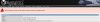
Documented the build with pictures over here...(I am pete there too)...
hxxps://forums.servethehome.com/index.php
Did also build another automation server using the BeeLink BT3 Pro. It's not really a great box for KODI but it does do automation well...IE: running HA, Homeseer, Mosquitto, Node Red and a Windows 7e embedded virtual box on it (only has 4Gb of RAM)
Not sure though how it would deal with multiple HD streams. It does do well with one 4K HD stream from the NAS or the Internet.
Here DIY'd my NAS box (8 drive) purchasing all of the pieces. Using an IBM 8 port LSI Raid controller in it and running. (other NAS boxes are over the counter 4-5 drive boxes)
Documented the build with pictures over here...(I am pete there too)...
hxxps://forums.servethehome.com/index.php
Last edited:
For those using this doorbell with Blue Iris, do you loose signal in Blue Iris if you open the iOS app and view live video by clicking on the video. If I just view the image and don’t click app video I don’t loose signal on BI video. My WiFi seems reasonably good and I have a new 30VA transformer.
For those using this doorbell with Blue Iris, do you loose signal in Blue Iris if you open the iOS app and view live video by clicking on the video. If I just view the image and don’t click app video I don’t loose signal on BI video. My WiFi seems reasonably good and I have a new 30VA transformer.
You have Nelly's Doorbell and firmware right? Have you upgraded your firmware? Are you using EZVIZ App? Have you tried other Apps?
FYI, pete_c upgraded his firmware to 190625, may try that, if you don't already have it.
This is what you upped in one of your previous messages:
Just trying to help others help you
I am a week or so away from moving furniture around, building PC and installing BI
patrocle
Pulling my weight
Yes u right i think it say 10VA.I think that may be saying 10VA (volt amps), in which case most people are recommending 30VA especially if you have a doorbell.
Will be getting a new transformer to make sure it works fine.
patrocle
Pulling my weight
Thanks for reply.I have a 16/10va too, like most people with newer homes. My LaView works find on it, with a Mechanical Chime.
BUT, I am changing it out because I plan on stream recording 24/7 and I do not want any interruptions in the stream, possibly when the doorbell is pushed.
So to answer your question, I would guess at least 90% or more of the people here went with a 30va to 40va transformer. We are talking $25 or less to replace.
This will help you see why you need a transformer that handles more load/watts:
Transformer Loads Explained
So u mean other people went from 16V,30VA TO 24V,40VA?
Trying to figure out witch one should i get ! the 16V,30VA or the 24V,40VA
Purchased the door bell from Nelly Security and is coming soon. Will be using with the apps and also BI.
Regarding the transformers , witch on Amazon maybe better? found some here
https://www.amazon.com/gp/product/B019BW9VZ2
4 star
or this here:
https://www.amazon.com/Endurance-Pro-Thermostat-Transformer-Compatible/dp/B07QBVGVL6/
Thanks,
As an Amazon Associate IPCamTalk earns from qualifying purchases.
KlaverBoer
Getting the hang of it
Today i was checking the firewall log of my Pfsense and i noticed that every 10 minutes the Ezviz DB1 is trying to connect to the Tencent Cloud Computing: 49.51.168.224:6002 and sometimes on 49.51.160.53:6002.
This behaviour is the same for the Ezviz firmware as for the LaView Firmware. Is there a possibility to disable this? I have checked the ivms 4200 and batch conf tool find a setting related to the cloud but i can't find anything. The traffic is blocked in the firewall but it would be nice if i can turn it off somehow.
This behaviour is the same for the Ezviz firmware as for the LaView Firmware. Is there a possibility to disable this? I have checked the ivms 4200 and batch conf tool find a setting related to the cloud but i can't find anything. The traffic is blocked in the firewall but it would be nice if i can turn it off somehow.


