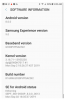This is for the generic unmarked DB2 doorbell camera which I purchased. It is sold by Nelly Security here.
The model number is ND8313-W. It came with the various colored covers and pitched bases and a power pack and resistor.
I used the power pack and changed my doorbell 10VAC 10 VA transformer to a 24VAC 30VA transformer.
The Ring doorbell had worked fine with the older transformer. Using an Elk 930 and Elk 960 for my alarm panel.
I had tpo remove the Elk 930 current sensor and went to using a reed switch in the doorbell chime.
It does dual streams and ONVIF without a password and a JPG capture of the main stream.
The model number is ND8313-W. It came with the various colored covers and pitched bases and a power pack and resistor.
I used the power pack and changed my doorbell 10VAC 10 VA transformer to a 24VAC 30VA transformer.
The Ring doorbell had worked fine with the older transformer. Using an Elk 930 and Elk 960 for my alarm panel.
I had tpo remove the Elk 930 current sensor and went to using a reed switch in the doorbell chime.
It does dual streams and ONVIF without a password and a JPG capture of the main stream.