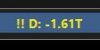- Oct 11, 2014
- 180
- 44
I click the calendar and I don't even have 2 days of recordings. I updated from BI4 to BI5 about a week ago. Shortly after doing that, the calendar only showed a short amount of time (recordings). I assumed this was because my folder changed from WWW 4 to WWW 5. But I logged in tonight (days after upgrading to 5) and there are less than 2 days of recordings. BI4 is gone so I can't compare settings. I did import BI4 settings, and everything seems to work OK. Prior to upgrading I had several weeks of recordings. I checked all the cameras and they are still set to record on Motion, so it's not that they changed to always record. D Drive is my hard drive, C drive is my OS (SSD). Is the Databse path wrong, it's pointing to the C drive, I don't see a D:\BlueIris\db folder so I don't think that's the problem. Should it be pointing to the D drive? What do I need to check to figure this out?

The dive capacity is shown at the bottom of the window. The drive is 1TB. I'm assuming this doesn't really mean much being as the newest clip will overwrite the oldest clip.

The dive capacity is shown at the bottom of the window. The drive is 1TB. I'm assuming this doesn't really mean much being as the newest clip will overwrite the oldest clip.
Attachments
Last edited: