LPR / Security Cam duty
- Thread starter pbc
- Start date
You are using an out of date browser. It may not display this or other websites correctly.
You should upgrade or use an alternative browser.
You should upgrade or use an alternative browser.
You need to either run 24/7 B/W or switch color to B/W via the schedule in the cam or the sunrise/sunset utility someone on here developed in order to get plates at night.
Because of the shutter speed you need to run at night, it needs to be able to focus on something with enough light out or you will get blur all night long.
I run mine as a fixed manual shutter speed of 1/2000. When I ran the shutter time range like some do here, for my setup it was causing headlight ghost/blur type stuff.
It is rare to find anyone that can run color at night and get plates - the amount of available light needed at that shutter speed is crazy. Looking at your pic I doubt you will have enough to run color at night.
You run it at 1/2000 day and night but switch to B/W at night?
Yes, most have to go to B/W at night as very few people have enough light to get plates at a 1,2000 shutter speed at night in color. And it is the shutter speed that lets you get the plates. And that shutter speed needs lots of light, or go B/W with the IR cannon on this thing.
My images are completely black except for the head/tail light and plate when it passes. Because of that, you need to set the focus before it is dark or it will hunt all night for something to focus on and your plates will be a blur.
Some even run 24/7 B/W because the focus is different between color and B/W. I ran 24/7 B/W for a year before I decided to try color during daytime.
If you decide to run color during day and B/W at night, you will need to either set up a schedule in the camera GUI to force it to nighttime B/W while there is still enough light out to get a focus or run the sunrise/sunset utility someone created here if you are running a PC 24/7. Doing the schedule route means a couple time a year you will need to go into it and adjust. The sunrise/sunset utility you set it up once and forget about it and it does it automatically.
In any event, at some point today you will want to force B/W and get the focus number for the B/W. You will want to change the speed for focus and zoom from 20 to 1 so that you know the actual number and not to the nearest 20.
My images are completely black except for the head/tail light and plate when it passes. Because of that, you need to set the focus before it is dark or it will hunt all night for something to focus on and your plates will be a blur.
Some even run 24/7 B/W because the focus is different between color and B/W. I ran 24/7 B/W for a year before I decided to try color during daytime.
If you decide to run color during day and B/W at night, you will need to either set up a schedule in the camera GUI to force it to nighttime B/W while there is still enough light out to get a focus or run the sunrise/sunset utility someone created here if you are running a PC 24/7. Doing the schedule route means a couple time a year you will need to go into it and adjust. The sunrise/sunset utility you set it up once and forget about it and it does it automatically.
In any event, at some point today you will want to force B/W and get the focus number for the B/W. You will want to change the speed for focus and zoom from 20 to 1 so that you know the actual number and not to the nearest 20.
Last edited:
looney2ns
IPCT Contributor
You can change those settings in the setup GUI, there was no need to take it back down.Yeah, the above pic was with the 180 degree tilt but using mirror didn't help (licence plates were all reversed), so had to take it down and put it back up.
View attachment 64801
In any event, at some point today you will want to force B/W and get the focus number for the B/W. You will want to change the speed for focus and zoom from 20 to 1 so that you know the actual number and not to the nearest 20.
Not sure what you mean by the last part here, what does the "speed" of zoom do or focus if both are fixed?
The speed is how fast zoom and focus moves to your adjustments.
A speed of 20 means it moves to the spot faster than at speed of 1. So at this image below, if you hit the + or - sign on the zoom or focus, the slider will jump by 20 spots. This is fine for initial setup to get it close.
If you hover the mouse over the slider, it will give you a number. That number will rounded to the nearest whole number of the speed. So if your focus is really 1507 but you have the speed at 20, it will show you a focus of 1500 and then when you try to manually set it at 1500, you will be blurry because you are off by 7 points.
You mentioned your zoom is at 820 - well it might be anywhere from 811 to 829 as the speed was at 20 so it reports it to the nearest 20.
So when you need to fine tune the zoom or focus, you want the speed to be 1 to dial it in so it isn't jumping so fast at a speed of 20. If you use the utility, you need the exact number to key in so it dials up the exact focus or zoom you want.
For most situations it isn't a big deal, but with trying to dial these up for plates, it can make a huge difference.
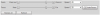
A speed of 20 means it moves to the spot faster than at speed of 1. So at this image below, if you hit the + or - sign on the zoom or focus, the slider will jump by 20 spots. This is fine for initial setup to get it close.
If you hover the mouse over the slider, it will give you a number. That number will rounded to the nearest whole number of the speed. So if your focus is really 1507 but you have the speed at 20, it will show you a focus of 1500 and then when you try to manually set it at 1500, you will be blurry because you are off by 7 points.
You mentioned your zoom is at 820 - well it might be anywhere from 811 to 829 as the speed was at 20 so it reports it to the nearest 20.
So when you need to fine tune the zoom or focus, you want the speed to be 1 to dial it in so it isn't jumping so fast at a speed of 20. If you use the utility, you need the exact number to key in so it dials up the exact focus or zoom you want.
For most situations it isn't a big deal, but with trying to dial these up for plates, it can make a huge difference.
Last edited:
So if this is what the utility reads from my cam:
status.Focus=0.897778
status.FocusMotorSteps=1800
status.LenAdjustStatus=1
status.ResetResult=Success
status.Status=Normal
status.Zoom=0.744592
status.ZoomMotorSteps=1202
Do I enter 1800 and 1202 as the focus and zoom? Seems odd as my camera's GUI shows 1616 and 895?
status.Focus=0.897778
status.FocusMotorSteps=1800
status.LenAdjustStatus=1
status.ResetResult=Success
status.Status=Normal
status.Zoom=0.744592
status.ZoomMotorSteps=1202
Do I enter 1800 and 1202 as the focus and zoom? Seems odd as my camera's GUI shows 1616 and 895?
That is probably a couple of things:
Settings for B/W during day need to be tweaked probably more than the color daytime. If you plan to run color in daytime, then do not worry about it as the focus number for B/W is all you want.
Some plates in daytime B/W are tough to read - why I ended up going color during daytime.
That field of view seems wider than your first backwards photo. Probably need to zoom in a little more.
If possible, can you have someone take a vehicle out to each lane in its "prime spot" for plate and you hit autofocus to dial in the focus number?
Settings for B/W during day need to be tweaked probably more than the color daytime. If you plan to run color in daytime, then do not worry about it as the focus number for B/W is all you want.
Some plates in daytime B/W are tough to read - why I ended up going color during daytime.
That field of view seems wider than your first backwards photo. Probably need to zoom in a little more.
If possible, can you have someone take a vehicle out to each lane in its "prime spot" for plate and you hit autofocus to dial in the focus number?
Maybe, would have to bring the larger ladder out again so maybe tomorrow. Curious, on the Day/Night utility:I think you could zoom in a little more and go further down the road where the "pinch point" is smaller and maybe get bigger plate image and still have all three lanes? Maybe the center of the image be those first set of turn arrows?
View attachment 64822
1. Assume I just have to start it and then "minimize" it on the screen and if the PC restarts for any reason that service would have to be manually restarted?
2. If I don't have night time settings yet inserted into it, what does it do when sunset hits?
I guess in the meantime, write down the focus and zoom numbers so you can go back to them and maybe try zooming in to where you are at the absolute limits of the 3 lanes and see if the plates are any better.
Yes, the great thing about that utility, is if you have it running as a service (I think it was a check box in the utility), then anytime your PC restarts it will start the utility. It is truly a set it and forget it feature.
I haven't tried your second question, I guess it would default to the sunrise numbers and not deploy.
At a minimum, if you cannot get a car to stop out there to get a good B/W focus number, simply do autofocus on the pavement while it is still light out and then input that focus number in the utility so that you can see what plates look like tonight.
Yes, the great thing about that utility, is if you have it running as a service (I think it was a check box in the utility), then anytime your PC restarts it will start the utility. It is truly a set it and forget it feature.
I haven't tried your second question, I guess it would default to the sunrise numbers and not deploy.
At a minimum, if you cannot get a car to stop out there to get a good B/W focus number, simply do autofocus on the pavement while it is still light out and then input that focus number in the utility so that you can see what plates look like tonight.
Figures, first night and it was pouring rain. Way more misses than hits. Picture is way too grainy as well unless that's normal. Wasn't home last night so couldn't fiddle with the settings.
Was excited this morning looking at the first one, then things got worse.

On other side of road:
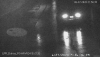
But hit and miss for sure:

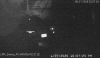
Was excited this morning looking at the first one, then things got worse.

On other side of road:
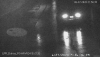
But hit and miss for sure:

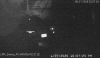
Also, I must have an auto setting somewhere as it looks like the mode switched from Night to Day mode in this video?
View attachment LPR.20200627_205221_2.mp4
View attachment LPR.20200627_205221_2.mp4
bigredfish
Known around here
I think the headlights made it switch. In the day/night setting of the camera itself you need to have it set to B&W not Auto
biggen
Known around here
- May 6, 2018
- 2,820
- 3,227
So bright headlights may have caused the sensor to shift to Color. You will need to make sure that for the Night profile you have it set to B/W and not Auto.
@bigredfish beat me to it!
@bigredfish beat me to it!

