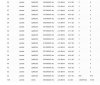Well guys, I recently upgraded my internet speed to a gig. I’m getting roughly 200-400 MBPS from the back of the modem hardwired.
But my WiFi is super slow. Like 20 MBPS. this is slower than when I was on the 200 MBPS plan.
Started doing some poking around - found that if I unplugged my NVR - my speed would bump from about 20 MBPS to 200 MBPS hardwired off the switch. Please note: no where were the cameras being called on. They were open on no apps. No computers.
Here’s the details of the system:
Arris 8200 modem -> ubiquiti USG -> ubiquiti 8 port POE switch -> 3x ubiquti AP, 1 PS4, 1 NVR
The NVR has 11x 4MP cams + 2MP AI PTZ. All dahua. All lines are run directly to the NVR. And the NVR is POE so there is no switch in between.
Again, the cameras were not being called on.
Ideas?!
But my WiFi is super slow. Like 20 MBPS. this is slower than when I was on the 200 MBPS plan.
Started doing some poking around - found that if I unplugged my NVR - my speed would bump from about 20 MBPS to 200 MBPS hardwired off the switch. Please note: no where were the cameras being called on. They were open on no apps. No computers.
Here’s the details of the system:
Arris 8200 modem -> ubiquiti USG -> ubiquiti 8 port POE switch -> 3x ubiquti AP, 1 PS4, 1 NVR
The NVR has 11x 4MP cams + 2MP AI PTZ. All dahua. All lines are run directly to the NVR. And the NVR is POE so there is no switch in between.
Again, the cameras were not being called on.
Ideas?!