I've been running BI for over 2 years, I have 13 cameras and up until today, not an issue. Today, each of my cameras, at different times, display the 'No signal' message then turn back on. Then another camera displays the 'No signal' message. It seems to cycle through all of them. Also, the BI system seems to have slowed down. I use sub-streams for all my cameras and they seem to stop and then jerk back to the current time. Some BI video images are static and then revert back to video.
I'm on BI version 5.6.5.2 (Current version is 5.6.5.3 was on that but decided to drop back see if the same was occurring, it is).
I have a HP Prodesk computer, 8TB harddrive, I've allocated 7.2TB to BI, have 562gb free space. The CPU seems to idle about 7%.
I've attached some screenshots. I'm not sure why the whole system seems to have slowed down. I de-bloated windows two years ago and the primary purpose is Blue Iris. From the task manager window I've noticed the 'Network' is at 100%, can't recall if it's always been at 100%.
Every Monday at 3.00 am I have the computer power off and turn back on and BI starts as a service.
Any suggestions?
Thanks
Steve.

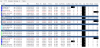

I'm on BI version 5.6.5.2 (Current version is 5.6.5.3 was on that but decided to drop back see if the same was occurring, it is).
I have a HP Prodesk computer, 8TB harddrive, I've allocated 7.2TB to BI, have 562gb free space. The CPU seems to idle about 7%.
I've attached some screenshots. I'm not sure why the whole system seems to have slowed down. I de-bloated windows two years ago and the primary purpose is Blue Iris. From the task manager window I've noticed the 'Network' is at 100%, can't recall if it's always been at 100%.
Every Monday at 3.00 am I have the computer power off and turn back on and BI starts as a service.
Any suggestions?
Thanks
Steve.



