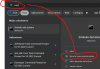cyberwolf_uk
Getting comfortable
- Sep 27, 2014
- 639
- 808
I must admit when I had this error early this month I couldn't resolve it... Uninstalling, reinstalling, deleting CPAI folders within Program Files, ProgramData reinstalling, rebooting nothing, installed 2.0.8 again and it got it working. tried 2.1.6 again still the same issue. For me the fix was a format and reinstall everything again. As it was on my test box it wasn't much of a pain to do it. YMMV. From there I installed NVIDA drivers, CPAI 2.1.8, BI and it all worked as expected