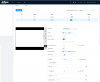Review-SD4A425DB-HNY 1/2.8" CMOS 4MP 25x Starlight Auto-tracking MiniPTZ
- Thread starter looney2ns
- Start date
robo65536ru
n3wb
- Apr 28, 2017
- 19
- 7
bigredfish
Known around here
Weird. I literally do not have that note in my interface.
Nope me either
Sunfox
Getting the hang of it
robo65536ru
n3wb
- Apr 28, 2017
- 19
- 7
May be in SD4A216DB-HNY uses lower power CPU. I also seen that many tracking issue while auto tracking objects.
View attachment 192.168.1.188_ch3_20240615211722_20240615211843.mp4
View attachment 192.168.1.188_ch3_20240615213755_20240615213907.mp4
View attachment 192.168.1.188_ch3_20240615211722_20240615211843.mp4
View attachment 192.168.1.188_ch3_20240615213755_20240615213907.mp4
Last edited:
Sunfox
Getting the hang of it
There’s definitely some bugs. I’d set up IVS with intrusion, but was never getting alerts. I’d get AI human / vehicle motion alerts when on a non-IVS view, but otherwise radio silence.
However, after its weekly scheduled reboot last night… all of a sudden the IVS alerts are flooding in today.
However, after its weekly scheduled reboot last night… all of a sudden the IVS alerts are flooding in today.
Hi @EMPIRETECANDY , is there any chance we will see the animal fw for this cam?
EMPIRETECANDY
IPCT Vendor
I will ask them if can support it or not.
Last edited:
Thanx ..I will ask them if can support it or not.

robo65536ru
n3wb
- Apr 28, 2017
- 19
- 7
Сan anyone test RTSP stream from SD4A***DB-HNY camera? From my SD4A216DB-HNY camera RTSP stream not work properly. I have issue with drops packets while RTSP works.
View attachment Sample.mp4
View attachment Sample1.mp4
View attachment Sample.mp4
View attachment Sample1.mp4
Last edited:
Sunfox
Getting the hang of it
Dahua RTSP streams have almost always been problematic for me, and I usually get glitches (green flashing blotches on my common playback devices). With that said, I’ve actually been having pretty good luck with the 425 at max bitrate. But I’m also feeding it through a NVR.
duplo
Getting comfortable
May be in SD4A216DB-HNY uses lower power CPU. I also seen that many tracking issue while auto tracking objects.
For me it looks normal. The 425 version does not track better. You will notice the same problem.
If the cam recognize a person it will start moving and zooming. if the person is a bit behind something (like the car in your video) it cannot recognize what the cam saw in first place and fail to track.
you can check all your recordings, i bet the cam always fail to autotrack at the same position.
i have a pole in the middle of the fov. if the person is bit hidden from it and the cam started to track, it cannot find the person, even if not hidden by the pole when zoomed in.
if you remove the cars in your parking lot you will see that it will track persons with 90-100% accuracy.
most demo videos on youtube show really high mounted autotracking cams, so mostly nothing can hide the person and the cam will track better.
but you will lose the ability to capture the face.
Сan anyone test RTSP stream from SD4A***DB-HNY camera? From my SD4A216DB-HNY camera RTSP stream not work properly. I have issue with drops packets while RTSP works.
can you post your encoding settings (full screenshot for main and substream) ? looks like vbr/low bandwith issue to me
robo65536ru
n3wb
- Apr 28, 2017
- 19
- 7
I think this is hardware problem with ethernet port on camera. I have another camera from Dahua and 8 mbit RTSP stream works fine.can you post your settings ? looks like vbr/low bandwith issue to me
Attachments
duplo
Getting comfortable
try h264 , 8196 , 15fps
if its a network problem, you should see dropped packets if you are able to watch the flow.
if its a network problem, you should see dropped packets if you are able to watch the flow.
robo65536ru
n3wb
- Apr 28, 2017
- 19
- 7
RTSP is a protocol which uses UDP (not TCP like HTTP(s)) for video transmission.
UDP don't provide any mechanism of detecting & resending of loss/invalid data.
If You have wonky WIFI, that will be results...
PS. Decrease iframes to the level of FPS (15?) - then image will faster recover (every second)..
UDP don't provide any mechanism of detecting & resending of loss/invalid data.
If You have wonky WIFI, that will be results...
PS. Decrease iframes to the level of FPS (15?) - then image will faster recover (every second)..
duplo
Getting comfortable
robo65536ru
n3wb
- Apr 28, 2017
- 19
- 7
On the eth interface the same issue..If You have wonky WIFI, that will be results...
I would like to test camera directly from PC to camera via patch cord. If they are the same problem, i would like to RMA this camera. May be on next weekend i will try it. Thank you.computer connected via lan or wifi ? camera network cable might be bad, or wifi problem
Sunfox
Getting the hang of it
On the eth interface the same issue..
I would like to test camera directly from PC to camera via patch cord. If they are the same problem, i would like to RMA this camera. May be on next weekend i will try it. Thank you.
If it isn't a cable/ethernet/WIFI problem, it can be simply wrong hardware, wrong/faulty firmware or lack of CPU power on camera to send another stream over UDP.
SD4 uses very underpowered SOC (Gauss firmware).
Depending of what is enabled (AI functions & AutoTracking especially) it can simply don't have CPU power to do more.
You can try to use RTSP stream from NVR. Change ip to NVR address, correct login/pass if is different and add/change &channel=XX parameter (xx is number of channel on NVR).