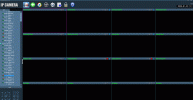Software Help
- Thread starter ITGeekLondon
- Start date
You are using an out of date browser. It may not display this or other websites correctly.
You should upgrade or use an alternative browser.
You should upgrade or use an alternative browser.
looney2ns
IPCT Contributor
Threads like these always amaze me.
And I know why LOL.....
CCTVCam
Known around here
- Sep 25, 2017
- 2,960
- 3,830
there are more secure ways of accessing the cameras
Thanks.
As no one stepped in, read the links Looney provided. P2P is not in any way safe for a CCTV camera. Many have tried it, and had cameras hacked or botted. Some on here have set up connection monitors and have seen as many as 1,000 attempted connections per hour. The only way to view remotely safely IS via VPN.
It might not be your software problem today, but it will be and your next question tommorrow. Our advice, get ahead. Once your camera is bricked, or worse still the wider network accessed, it's too late. Password changed and it's you locked out or firmware / boot loader corrupted and no way to get the camera to boot. As a network engineer, you should really know better than to P2P with Shodan and other browers around that make you discoverable.
Hello.The problem should be the password can't be admin. Or you can download the video to follow and add the camera: HIP2P-manually.mp4 and 1 more file
Your camera wants a new password. I've fought with this for a couple days and just figured it out. Click on the camera which is online below region. It should fling up a box demanding a new password 8-24 characters. My old password was admin. I suspect it is for a lot of these. Create a new password and the camera pops up onscreen. I think this is all because this is a newer version of the software and the old one was good with 'admin' as the password. Note that once you change the password it will disconnect the camera from any other devices you may have been viewing it on. On my phone i had to delete the old camera and reinstall the 'new' camera with the proper password. Hope this helps someone.Hi. New member, so go easy
Recently purchased a JideTech 5MP PTZ Camera (). Pretty sure this camera is sold as a few other brands too.
I have installed HiP2P Software version 6.5.2.4 on both my laptop and my desktop PC. On my laptop it works fine, however, on my desktop PC (which has multiple monitors) whilst it connects to the camera fine, it never shows under "Current Screen" and this means i cannot actually view the camera even though its connected. I wondered if anyone has had similar issues and knows of a resolution? I tried some older versions of the software to no avail!
Any help appreciated!
View attachment 151746
Hello, I have been using P2P Client software which came with my surveillance cameras for years, but ever since a few weeks ago the windows P2P client vs 6.5.7.5 no longer shows images of any of the cameras. All cameras are connected and working and all works fine on my cell phone via the IOS apps. Does anyone have a similar issue and knows a fix. Are there any other programs that work with these cameras, free or for pay. Thanks
Attachments
Hello, when I click on any camera below region, nothing happens. Am I missing something ThanksYour camera wants a new password. I've fought with this for a couple days and just figured it out. Click on the camera which is online below region. It should fling up a box demanding a new password 8-24 characters. My old password was admin. I suspect it is for a lot of these. Create a new password and the camera pops up onscreen. I think this is all because this is a newer version of the software and the old one was good with 'admin' as the password. Note that once you change the password it will disconnect the camera from any other devices you may have been viewing it on. On my phone i had to delete the old camera and reinstall the 'new' camera with the proper password. Hope this helps someone.
Ok, I was able to open it, but I cant figure out how to change the password. I have User Name: admin and the passsword is blank. If I write anything in the password field is states wrong password, so I can only go on by leaving the password blank. The cameras all have local passwords which I need to put in to add then to the IOS app. What am I missing here. ThanksHello, when I click on any camera below region, nothing happens. Am I missing something Thanks