No, it's a color cam. The default settings are probably for LPR, so you need to change the exposure settings to suit your usage.
Okay, the "exposure mode" was set to "custom" and that gave me a monochrome image. The image still looks noisy.
No, it's a color cam. The default settings are probably for LPR, so you need to change the exposure settings to suit your usage.
Okay, the "exposure mode" was set to "custom" and that gave me a monochrome image. The image still looks noisy.
And changing that to something more suitable doesn't work? Have you tried auto? Have you tried day mode, or anything else? Or are you saying you've made changes to the settings and you are still getting a poor image?

I don't know (yet) how good it is at ALPR, but I dumped the config XML in my earlier post, and its contents show that it was definitely intended to be an ALPR cam.The view is about mid range of the optical zoom. I could zoom much further in if needed. I'm happy with this cam but if you don't mind paying a bit more, you can get more. (this is not a complete set up) just 1st day of playing around. This is also not an ALPR cam. your millage may vary....
I'm guessing that some company thought they were going to make it big selling ALPR services to 10,000 different cities, and commissioned a bazillion of these from Vigilant, then went bankrupt and got liquidated at auction. But that's just a guess.I replied to a reguest for info on if there are presets. It does not have any ifo on the cam gui or anything else. I do egree most people that purchase this camera is for the optical zoom and trying to set it up to capture license plates. It's not good "IMHO" as an overview cam or alot of things. Probably why it's on sale for 35.00 on several sites.
I don't know (yet) how good it is at ALPR, but I dumped the config XML in my earlier post, and its contents show that it was definitely intended to be an ALPR cam.
I'm guessing that some company thought they were going to make it big selling ALPR services to 10,000 different cities, and commissioned a bazillion of these from Vigilant, then went bankrupt and got liquidated at auction. But that's just a guess.





Interesting. I have 2 of the Vigilant units, so I installed IPC_Q1201-B5029P12D1907 on one of them. Mixed bag:I found a firmware update and can confirm that it works. These are the same camera as a Uniview IPC_262ER9-X10DU. Mine had firmware from 2016, and I was able to upgrade to firmware from 12/2019. The latest firmware I could find is IPC_Q1201-B5029P12D1907. You can find firmware and release notes here:
Download center | Discomp

More interesting-er: I clicked Cloud Upgrade: Detect, and now:Interesting. I have 2 of the Vigilant units, so I installed IPC_Q1201-B5029P12D1907 on one of them. Mixed bag:
- Firmware updated successfully, and the updated unit reports version IPC_Q1201-B5029P12D1907.
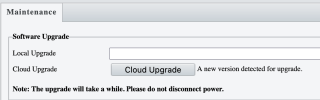



On QIPC-R1201.30.42.220623:Actually, clickingCloud Upgrade onceDetect doesn't actually execute anything. I just checks. Once it displays the above message, clicking Cloud Upgrade a second time results in:
I clicked OK, and after 5-10 minutes, I now have firmware version QIPC-R1201.30.42.220623 and a slightly different UI:
The version number has very different format, and suggests that it might be from 2023. Digging around now, to see what's different . . . .
 . But live video works on the one camera.
. But live video works on the one camera. . But live video works on the one camera.
. But live video works on the one camera.
I did the update Waterbug mentioned and now Brave and Duck Duck Go display the live view. I also found pale moon now won't display the login page with the bare ip address of the camera. That also happened after the first update I did, but the problem went away when I updated pale moon to its latest version.I used 32 bit pale moon browser and firefox to display live view. Brave and Duck Duck Go won't display live.
PeteJ, which one is the $35 camera?Here is the daytime performance, same 2 cameras, same vehicle, same time. It's not bad for ALPR work.
View attachment 219718View attachment 219719
I'm using Blue Iris. I just got three of them. I'm hoping to set it up for alpr using code project and BI, but I am still fiddling with it.I bought two of these and am curious what software you are using to record?
And what software gives you the plate number with % of confidence I'm assuming.
PeteJ, which one is the $35 camera?
