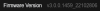TheWaterbug
Getting comfortable
Correct. I run 22 cameras on a $200 refurbished Dell (it was $425 at the time). That doesn't include the external drive bay that I'm using to store footage, but you may not need that much storage if you're running fewer cameras. I bought another of those same boxes to build my parents' BI system for them, and I put a 4 TB HDD in the HDD bay and moved the boot SSD into the optical bay. Works fine for 8 cameras.I run a Mac, but I would be willing to consider having this just run "headless" in a closet somehere. I'm assuming once set up, I would be able to access everything from a client or browser..
I do all my watching and reviewing from Chrome, and RDP into the box (from my Mac) only to do setup and maintenance tasks.
As an Amazon Associate IPCamTalk earns from qualifying purchases.