fenderman
Staff member
- Joined
- Mar 9, 2014
- Messages
- 36,903
- Reaction score
- 21,275
Of course the Chinese Gov't.-owned Hikvision corporate would take that stand; allowing their products to access the Internet allows them (the Chinese GOVERMENT!) to exploit holes in the United States' and other nations' surveillance systems at government and military facilities, banks, schools, etc.It's pathetic, really, for such a large hi-tech organisation to promote such bad practice.
People and organisations who have been impacted by their unsafe guidance should work up a class-action suit and take them to the cleaners.
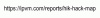
That MFing company, ipvm.com is the one who I linked to in the first post. They did a GREAT job.View attachment 27536
I agree, in fact some MFing company put one of mine online and posted it on a damn map with hundreds of others. Thank god the map coordinates were off, showing a bad address, but these bastards increase the wana-bee hackers to hack and reset the hik cameras about once a week. Pissing me off big time. That is the main reason for me to update cameras. Forum should come down on that companies practices. New FCC rules should help and allow some retaliation on camera hacking I hope.
Should remove any linking from this business fenderman. Don't give them any more publicity by linking a large forum as this to them. Post url using an image as I did so it gives them no link to this place at all.Hikvision HQ Contradicts Cybersecurity Director
Why? They are doing a great job! Hacked Hikvision IP Camera Map USA And EuropeShould remove any linking from this business fenderman. Don't give them any more publicity by linking a large forum as this to them. Post url using an image as I did so it gives them no link to this place at all.
@Bradmph you may not have port forwarded your cameras but Hikvision had another security flaw, see Hikvision UPnP Hacking Risk that might have automatically, unknown to you, exposed your cameras to the Internet.My cameras are not online as well, they are powered through modem yes, but nowhere are they available on a website. Not port forwarded as well
It might be interesting to check if they are accessible without you realising it, due to the way you have your router configured.My cameras are not online as well, they are powered through modem yes, but nowhere are they available on a website.
And I'm afraid you have the wrong end of the stick regarding IPVM.comShould remove any linking from this business fenderman. Don't give them any more publicity by linking a large forum as this to them.
the services that you hear people using is not what you want...you want a vpn server in your home so you can connect security to it..see vpn primer for noobs thread.This thread is of great interest to me. I have things set up so I can access my Blue Iris setup on the internet, but I admittedly am not very knowledgable on these things, and setting it up was not easy. Could you explain in general terms why using the above method is more secure than using port forwarding for remote Blue Iris access? I have read a little about VPN services, but I've never tried using one. I know some people who do use them, but not for security cameras.
VPN servers are designed with a keen eye for cybersecurity, making them extremely difficult to hack.Could you explain in general terms why using the above method is more secure than using port forwarding for remote Blue Iris access?
Which firewall are you using?my firewall logs would agree
Thank you.the services that you hear people using is not what you want...you want a vpn server in your home so you can connect security to it..see vpn primer for noobs thread.
Thank you. So to wrap my head around this, the simplified version of how to say this would be that, rather than using a server out in the cloud, over which you have zero control, you would be using your own computer in your home as a server for your IP camera feeds, thus allowing you total control over who gets in? This is what OpenVPN allows you to do?VPN servers are designed with a keen eye for cybersecurity, making them extremely difficult to hack.
Blue Iris's web server on the other hand can be assumed to be less secure since it wasn't designed with cybersecurity as such a high priority. Vulnerabilities have been discovered in it in the past, and more could be discovered in the future. If you don't port forward to Blue Iris, then you don't have to worry about any such vulnerabilities.
Hey Radnoaz.Per below;Reading the VPN noobs thread now......my router has OpenVPN capability baked in!Time for some research! Thanks guys!

