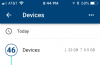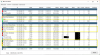I know is better to have ip cameras connected wired, but I dont like the idea to put a large cable all around my house. I´m working on this right now.
I have 1 WIFI Camera and the network works fine. But if I connect 2 WiFi cameras (just 2) my internet connection drop from 50Mb/s to 1Mb/s.
I tried connecting the cameras to a wifi extender but having same results.
Why? The cameras are connected using WiFi G
I have 1 WIFI Camera and the network works fine. But if I connect 2 WiFi cameras (just 2) my internet connection drop from 50Mb/s to 1Mb/s.
I tried connecting the cameras to a wifi extender but having same results.
Why? The cameras are connected using WiFi G