- Mar 9, 2014
- 36,891
- 21,415
5.8.6 - February 2, 2024
A new setting on status/log defines the age at which a log .txt should be deleted.
A new setting on status/log defines the age at which a log .txt should be deleted.
Probably because its beta...report to support...this is what happens when beta testing...Any particular reason this version would cause my blue iris to keep restarting cameras, use 100% CPU, report that my drives are "overallocated" when they are not, and not let me stop the blue iris service? Blue iris became totally unresponsive, I couldn't downgrade to a previous version in the settings, it wouldn't let me click anything, as it kept restarting cameras. I tried to stop the blue iris service, but it would tell me it failed to stop, and kept running. The only way I could get my blue iris working properly again was to set the service to 'disabled,' reboot, and install an older version. Then it was working fine again.
Probably because its beta...report to support...this is what happens when beta testing...
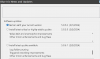
If you auto update, you are essentially doing beta releases. It is under the BI settings.
Only update when they add a feature you want or need or you have time to troubleshoot if it goes south.
You have an option to:
- Remain with your current version - if it works, stay with it.
- Install latest critical or highly stable update - that is the version that few had issues with.
- Install latest update available - in most instances that is a beta version by default.
View attachment 185136
Dont switch to that setting...update manually when you can confirm everything is working properly. There is a 100% chance you had issues before, critical issues where video was missed (not to mention no video is recorded during the update process) you just havent noticed it.Thanks, I will switch that setting. Never had a problem in the past couple years using latest update. That was weird. Appreciate the response.
Dont switch to that setting...update manually when you can confirm everything is working properly. There is a 100% chance you had issues before, critical issues where video was missed (not to mention no video is recorded during the update process) you just havent noticed it.
My advice: Check "Download Only". Then if you want, run the update manually. If it doesn't work for you, you can run an earlier update. Monitor this thread for indications that people are having trouble with an update.If you auto update, you are essentially doing beta releases. It is under the BI settings.
Only update when they add a feature you want or need or you have time to troubleshoot if it goes south.
You have an option to:
- Remain with your current version - if it works, stay with it.
- Install latest critical or highly stable update - that is the version that few had issues with.
- Install latest update available - in most instances that is a beta version by default.
View attachment 185136

A new setting on status/log defines the age at which a log .txt should be deleted.

