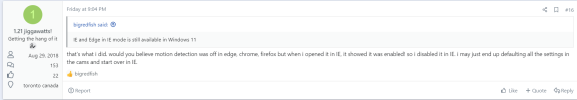My 5442 s3 cameras work perfect with SMD you just have to make sure normal motion detection is setup right so it doesn't also trigger. What I have found since the documentation is non existent or wrong is that if you just want SMD without normal motion events you need to have normal motion on (because that is required for SMD), have the detection area setup for motion (I have red covering the entire view because red means where it will detect, not where it will blocks oddly enough, gets me every time) then ,the key part, you must set sensitivity to zero and threshold to 100 so normal motion won't trigger. With this config SMD only triggers on vehicles and people and is very reliable in doing so, plus it triggers normal ONVIF motions events that other programs can utilize easily which IVS does not.
Maybe its different with a Dahua NVR and its somehow going in and getting normal motion too or doing its own off camera motion detection in the NVR, maybe its overwriting camera setting on its own after you change them, I had that issue with Synology.
Never had an issue with Chrome/Edge browser on the S3's, if they have code in the new UI that requires IE to operate correctly then Dahua has some serious design problems and I haven't seen it, I do web development for a living and that hasn't been an issue in 10+ years, its actually pretty difficult to use IE specific stuff now days you would need to go out of your way to use it or have code you haven't touched or tested in 10+ years (hope not). It would be painful to actually write code for IE because you would need to be running IE to test the code you wrote while almost everyone runs Chrome or Edge for development because of its compatibility and far superior development
tools. I have seen it switch codec bitrates when adjusting resolution etc, but that just seems to be Dahua trying to "help" you set what they think is a good bitrate for the settings, pretty annoying honestly not an IE thing unless maybe that helper code is broken in IE and actually makes it better lol.
I have tried IVS multiple times, maybe its great with a Dahua NVR or
Blue Iris, but it seems very finicky and poorly documented and its features are way overkill for my situation, which is just a residential yard that I want notified if a person or vehicle is moving in it which SMD has been by far the most reliable for me. There seems to be conflicting information whether you need a boundary around an IVS intrusion box and how many zigzags you need to draw with tripwire to get reliable detection, neither is documented as far as I can find. When I tried intrusion it would trigger on and off all night long with my parked cars because they would "appear" to the AI then disappear and reappear, so that checkbox seems useless to me but that means your intrusion box can't really be looking down a driveway where the vehicle may appear rather than crossing the boundary.
That is why many times we say YMMV.
My 5542 with IVS doesn't trigger for anything other than I want. No triggers for leaves, shadows, parked cars, etc. Only what I want.
So you say you are a web developer....maybe you are better than most....but we have found that these manufacturers don't want to recreate the wheel and instead try to use older code as the baseline....
While newer cameras are supposed to work with other browsers, keep in mind to ensure full compatibility, IE is still preferred. And this isn't specific to just Dahua either.
It comes down to IE was the most popular browser when these cameras started to be made, so they centered the firmware around one particular browser and they got lazy and never updated the internals of the program to play nice with other browsers as more became available and IE started to fade.
Back when the firmware was written, it was probably a pain to get it to play nice with every different browser, so they went with the most popular one.
They haven't had a need to address this because their intended market (hint it isn't us) is mainly businesses where they have enough light they can stay in default settings so they don't have a need to login to the camera via browser. It is us homeowners that push these to the limits and actually change settings.
So we either deal with outdated browsers but better cameras or go with crap consumer grade cameras that use fancy apps (but probably more vulnerabilities than this plug-in) and modern browsers but horrible images.
A trusted member here wildcat_1, who works closely with Dahua and gets "under the hood" of the firmware, including this new GUI, said in this
thread:
"Not a case of only using IE for testing, it's more the case that this is the only fully compatible browser that truly work with Dahua GUI's. As we've all discussed before, other browsers unfortunately (up to Firefox support most recently) cause anomalies in config, maintenance modes, updates etc. All of this reported back to Dahua to tackle in future but while we all await compatibility with wider browser and platform acceptance OR browser agnostic GUI's, this is unfortunately where we're all at."
So while Dahua claims other browsers are supported, someone that looks at the fine details of the firmware, coupled with many users experience here, that Internet Explorer provides the best opportunity to set up the camera and the setting stick.
Doesn't mean you won't have a problem with another browser, but it is rolling the dice.
Simply use Internet Explorer or Pale Moon and be done with it.
Even brand new NVRs still have Explorer coded into them to access the cameras:
And sometimes you don't know what you are missing by using another browser:
For those that do not know...use IE browser for Dahua (and others?) camera GUI to see more options
I've been using Chrome since I bought my first Dahua camera from Andy last year (the good 'ol 4231's). I was able to log in, see menu options, do the config, save, logout....all done. Always wondered how folks were able to see the AI detection boxes livestream and other stuff which I thought...
Or this one where someone showed that with a brand new 2024 camera model, downloading files from an SD card is 100Mbps with Explorer and only 10Mbps with other browsers.
Downloading videos files directly from camera via web interface (using other than IE) seems to be capped at TEN Mbps
UPDATE: If you use Internet Explorer (with plug-in), you can download videos via the web interface at the full 100Mbps speed - note you can't go any faster because the NIC doesn't support GigE. Thanks
@TheOtherMike for pointing that out on the data sheet (maybe for 2024, Dahua will go with...
Or even
post #16 in this thread! Which could be why IVS didn't work for you because you were using Edge and it was leaving MD turned on even though Edge showed it off and as such was using default crappy MD settings....
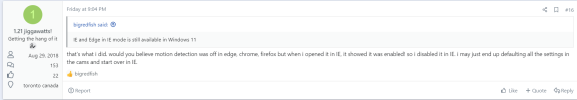
And as always YMMV....