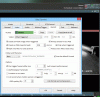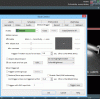I really appreciate the offer to help but am not comfortable giving access to my computer network to a stranger, which is what think that would be doing. Hope you understand. And thanks for the tip on classic shell. I will have to check it out.
All alerts quit working
- Thread starter dlee
- Start date
You are using an out of date browser. It may not display this or other websites correctly.
You should upgrade or use an alternative browser.
You should upgrade or use an alternative browser.
fenderman
Staff member
- Mar 9, 2014
- 36,891
- 21,415
You can post images of all your settings instead...these things are usually a silly setting...I really appreciate the offer to help but am not comfortable giving access to my computer network to a stranger, which is what think that would be doing. Hope you understand. And thanks for the tip on classic shell. I will have to check it out.
For what its worth teamviewer can be used as a one temporary install even on a permanent install you need a new password each tome..you can see everything going on...but i understand your concern...
Ok, installed my photo editing program so I had something to paste screen shots into and crop them. Let me know if need any other screen shots. Hopefully you will see something in these that is, like you said, simply a wrong setting somehow.



Attachments
fenderman
Staff member
- Mar 9, 2014
- 36,891
- 21,415
Ok Here is your problem..
Under alerts you have wait until triggered at least two times within two seconds...AND you have your make time under motion set to 2 seconds..therefore you can never have a trigger because you need two seconds for a trigger to occur...therefore you can never have two triggers within two seconds..
You need to lower your make time and/or change the wait until trigger settings...
Note that 2 seconds is a VERY high make time and you are most likely missing lots of video.
Also, unrelated to this issue - your pretrigger frames is set to 1...pretrigger is "frame" based so if you want one second of pre trigger recording you need to enter your frame rate..for example if your camera is sending 15fps, then you need to set it to 15 to get 1 second of recording..
Under alerts you have wait until triggered at least two times within two seconds...AND you have your make time under motion set to 2 seconds..therefore you can never have a trigger because you need two seconds for a trigger to occur...therefore you can never have two triggers within two seconds..
You need to lower your make time and/or change the wait until trigger settings...
Note that 2 seconds is a VERY high make time and you are most likely missing lots of video.
Also, unrelated to this issue - your pretrigger frames is set to 1...pretrigger is "frame" based so if you want one second of pre trigger recording you need to enter your frame rate..for example if your camera is sending 15fps, then you need to set it to 15 to get 1 second of recording..
Oh my goodness THANK YOU! See, this is what happens when we don't completely understand what the settings really mean :redface-new: I now understand the pretrigger from your explanation and yes all my fps is at 15. So I will get that changed. I do understand now too (somewhat!) what you are saying about the trigger times and the make time basically canceling each other out. However I have no idea what I should set them at. (Obviously)What would you suggest?
fenderman
Staff member
- Mar 9, 2014
- 36,891
- 21,415
No problem..Oh my goodness THANK YOU! See, this is what happens when we don't completely understand what the settings really mean :redface-new: I now understand the pretrigger from your explanation and yes all my fps is at 15. So I will get that changed. I do understand now too (somewhat!) what you are saying about the trigger times and the make time basically canceling each other out. However I have no idea what I should set them at. (Obviously)What would you suggest?
If you want to ensure that you dont miss any motion you should set the make time to 0.7 or .8....
For alerts uncheck the wait until triggered..
This will cause you to get lots of alerts...
What you can do is set a duplicate camera up in blue iris but only use it for alerts (disable alerts on the recording camera)..then set the alert threshold higher on the alert camera (maybe 1 second make time and larger min object size)..obviously disable recording on the alert cam..you can make the alert camera hidden so you dont see double on the main screen..
fenderman
Staff member
- Mar 9, 2014
- 36,891
- 21,415
lol, no problem...Ok, I have lowered the make time. I will work on the duplicate camera setup in the morning. My brain is fried for tonight! Thank you, thank you! I don't think I would have slept tonight without some sort of answers to this.
aaron19953
n3wb
- Apr 27, 2015
- 4
- 0
So, I think i figured out my issue. Not sure exactly what caused it, I did have some hard drive space issues a week or so ago where I had about 1mb free.. lol, don't ask...
I went back into my settings, under Mobile, i removed my two devices and added them back in and it appears to be working fine now. Hard to tell exactly what fixed it, but its working
like a champ now ! I really missed the BI notifications on my android watch
@dlee
Windows 8.1, yeah I'll not get started on that can o worms, however if you want a very good free screenshot app, try Lightscreen http://lightscreen.com.ar/
Print screen will take a full monitor shot, SHIFT print screen will let you take a screenshot window, alt print screen will do the active window.. There's a bunch of settings/hotkeys so you can define where the screenshots are saved.. I literally use it almost daily.
I went back into my settings, under Mobile, i removed my two devices and added them back in and it appears to be working fine now. Hard to tell exactly what fixed it, but its working
like a champ now ! I really missed the BI notifications on my android watch
@dlee
Windows 8.1, yeah I'll not get started on that can o worms, however if you want a very good free screenshot app, try Lightscreen http://lightscreen.com.ar/
Print screen will take a full monitor shot, SHIFT print screen will let you take a screenshot window, alt print screen will do the active window.. There's a bunch of settings/hotkeys so you can define where the screenshots are saved.. I literally use it almost daily.
Last edited by a moderator:
So glad you got yours figured out too. I know how much we rely on the notifications to let us know if there is any motion out there! And thanks for the info on the lightscreen. Another program to check out  I didn't take the time to get familiar with 8.1. Bought the new desktop computer strictly for the cameras and didn't really take any time to get Windows 8.1 figured out before adding all the cameras and software. I had some crash courses on it through all this though! Now I need to really sit and learn more about BI and it's settings!
I didn't take the time to get familiar with 8.1. Bought the new desktop computer strictly for the cameras and didn't really take any time to get Windows 8.1 figured out before adding all the cameras and software. I had some crash courses on it through all this though! Now I need to really sit and learn more about BI and it's settings!