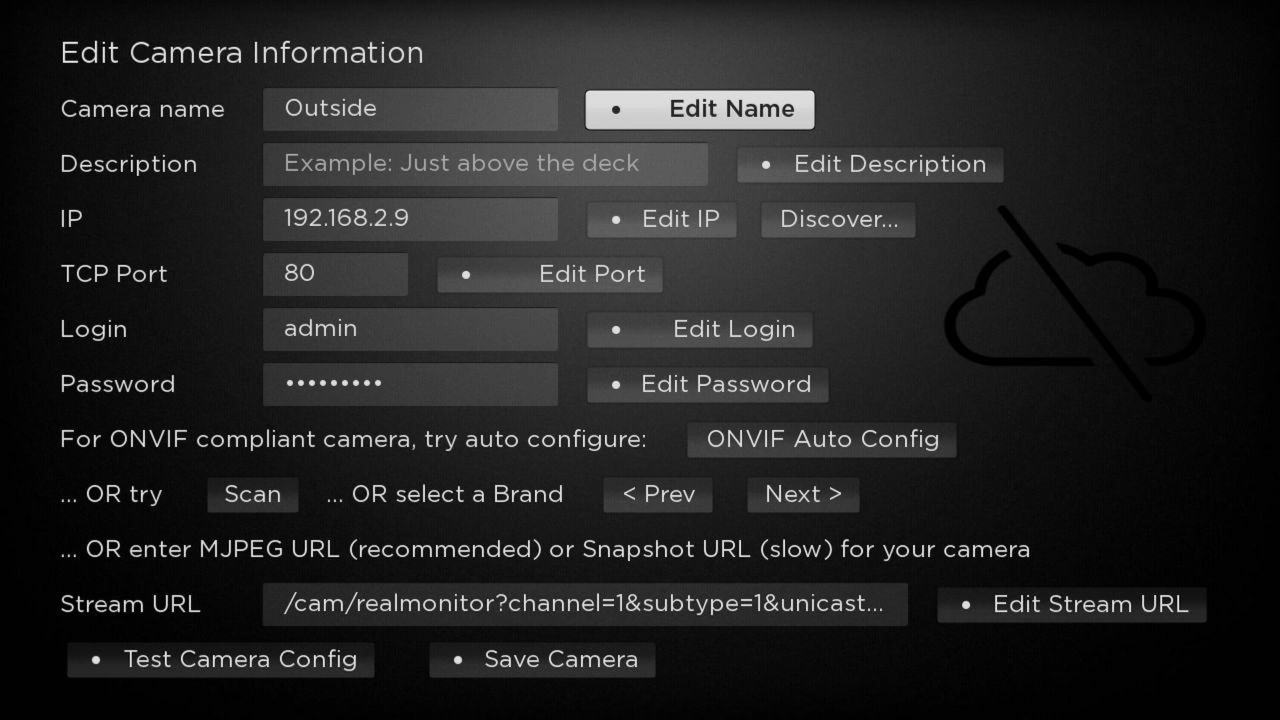Amcrest SmartHome Video Doorbell Camera AD110
- Thread starter nrc
- Start date
You are using an out of date browser. It may not display this or other websites correctly.
You should upgrade or use an alternative browser.
You should upgrade or use an alternative browser.
GaryOkie
Pulling my weight
Quoting from Amcrest Support site...
"The Amcrest Wi-Fi doorbell has a maximum motion detection distance of up to 16 feet, day or night. Its built-in PIR sensor allows the camera to cover more distance and provides more accuracy when detecting motion. "
I've had the AD110 installed for 3 weeks now and haven't had a single false motion detection event at night that I recall. Now, I have it set for minimum range and selected a zone that only extends 1/3 into the view area. We have a water fountain off to the side of the porch (out of view) but the birds love it. The PIR sensor apparently loves to see little birds flying by too. Maybe your sensor is seeing flying bugs reflecting light?
But my main gripe is there is no way to minimize repeated alerts within a reasonable timeframe, nor any way to programmatically switch off alerts via automation. Only way is via the SmartHome app - and that can only be done by the administrator's phone. Shared accounts have no such option.
EDIT: While the Amcrest quote above says PIR maximum range is 16 feet, I've also seen it listed in the specs at 10 meters, which is nearly 33 feet! It's all relative and trial and error anyway, these PIR range specs are not all that useful. I can get motion alerts from moving cars 65' away!
"The Amcrest Wi-Fi doorbell has a maximum motion detection distance of up to 16 feet, day or night. Its built-in PIR sensor allows the camera to cover more distance and provides more accuracy when detecting motion. "
I've had the AD110 installed for 3 weeks now and haven't had a single false motion detection event at night that I recall. Now, I have it set for minimum range and selected a zone that only extends 1/3 into the view area. We have a water fountain off to the side of the porch (out of view) but the birds love it. The PIR sensor apparently loves to see little birds flying by too. Maybe your sensor is seeing flying bugs reflecting light?
But my main gripe is there is no way to minimize repeated alerts within a reasonable timeframe, nor any way to programmatically switch off alerts via automation. Only way is via the SmartHome app - and that can only be done by the administrator's phone. Shared accounts have no such option.
EDIT: While the Amcrest quote above says PIR maximum range is 16 feet, I've also seen it listed in the specs at 10 meters, which is nearly 33 feet! It's all relative and trial and error anyway, these PIR range specs are not all that useful. I can get motion alerts from moving cars 65' away!
Last edited:
Just you. Mine is fineMy motion detection notification is not working today, anyone else or is it just me?
Bitslizer
Pulling my weight
- Nov 23, 2017
- 467
- 193
I must have messed up some config from the nvr, factory reset just now fixed itJust you. Mine is fine
GaryOkie
Pulling my weight
Adjusting motion sensing options via the NVR would likely do it. As I understand it, attempting any sort of AD110 configuration from the NVR or any other s/w besides SmartHome can mess it up, often requiring a factory reset. Happened to me, just trying to pull stored images off of the SD-Card via RTSP command that works for other Amcrest cameras. I didn't expect that a read operation would mess it up, but it apparently knocked out the live display and I had to factory reset it.
Last edited:
GaryOkie
Pulling my weight
Here's my personal take. I'm a little disappointed in the video but I'm comparing it to the Ring Doorbell Pro and Dahua IPC-T5241TM-AS. The wide angle lens is perfect for my location and is very comparable to the Ring Pro in terms of viewing angle. I noticed the RTSP stream is 15fps and the Key Frame is every 3-4 seconds. The bit rate seems to top out around 800kb/s. If Amcrest allowed us to adjust these settings I think this would be a stellar camera. This footage attached is of the Amcrest AD110 and the Dahua IPC-T5241TM-AS. Obviously the Dahua is physically mounted at a different angle - it's lower, off to the side, and angled up. The Ring's image quality is very similar to the Dahua... Dahua is slightly better because I could tweak it for my location.
Amcrest AD110 Dahua IPC-T5241TM-AS Resolution 1920x1080 1920x1080 Horizontal Angle 140° H 106° H Frame Rate 15fps 15fps Key Frame Interval every 4 seconds (KFI = 60) every 1 second (KFI = 15) Bit Rate 800kbps (VBR?) 4096kbps (VBR)
To go along with what @mcorzine posted, the specs for HD (High Res profile) are as follows:
HD=1920x1080 Frame Rate=15fps, GOP=60 (aka Key Frame Interval), Bit Rate=768, CBR, DHAV (DAV) file format
The Standard Definition (Baseline) profile has the following specs:
SD=640x480 Frame Rate=20fps, GOP=60, Bit rate=512, CBR, DHAV.
There is also a Snapshot format defined as:
1920x1080, FPS=3, GOP=50, Bitrate=5120, CBR, MJPEG.
Several other video/audio formats are also defined, but apparently not selectable by SmartHome. Unfortunately, it's not clear if there is an actual snapshot "CGI" command that the AD110 supports,or if the SmartHome app just grabs a single frame from the video feed locally. I've tried to network sniff for relevant packets between the doorbell and phone when ringing the doorbell and taking a snapshot with the app, but not having any success with that.
You can dump the complete AD110 configuration (including video specs) to a config.backup file with the following command:
http://<IP_address>/cgi-bin/Config.backup?action=AllSome interesting info in there regarding ports and various IP addresses and credentials (most are private 10.x.x.x). Also take note that your local network info, including wifi ssid and password key are written to this file in clear text, so don't post it without redaction.
You can also display just the video/audio configuration with this command:
http://<IP_address>/cgi-bin/configManager.cgi?action=getConfig&name=Encode
Last edited:
@GaryOkie Thanks for putting this info out there. Seeing the cgi-bin sparked my memory to the Dahua APIs. I found an old link to the documentation and was able to configure my doorbell to stream at 15fps/15GOP and VBR @ 2048 bit rate. Also able to tweak some Picture/Exposure settings along the way.To go along with what @mcorzine posted, the specs for HD (High Res profile) are as follows:
HD=1920x1080 Frame Rate=15fps, GOP=60 (aka Key Frame Interval), Bit Rate=768, CBR, DHAV (DAV) file format
The Standard Definition (Baseline) profile has the following specs:
SD=640x480 Frame Rate=20fps, GOP=60, Bit rate=512, CBR, DHAV.
There is also a Snapshot format defined as:
1920x1080, FPS=3, GOP=50, Bitrate=5120, CBR, MJPEG.
Several other video/audio formats are also defined, but apparently not selectable by SmartHome. Unfortunately, it's not clear if there is an actual snapshot "CGI" command that the AD110 supports,or if the SmartHome app just grabs a single frame from the video feed locally. I've tried to network sniff for relevant packets between the doorbell and phone when ringing the doorbell and taking a snapshot with the app, but not having any success with that.
You can dump the complete AD110 configuration (including video specs) to a config.backup file with the following command:
http://<IP_address>/cgi-bin/Config.backup?action=All
Some interesting info in there regarding ports and various IP addresses and credentials (most are private 10.x.x.x). Also take note that your local network info, including wifi ssid and password key are written to this file in clear text, so don't post it without redaction.
You can also display just the video/audio configuration with this command:
http://<IP_address>/cgi-bin/configManager.cgi?action=getConfig&name=Encode
Bitslizer
Pulling my weight
- Nov 23, 2017
- 467
- 193
@GaryOkie Thanks for putting this info out there. Seeing the cgi-bin sparked my memory to the Dahua APIs. I found an old link to the documentation and was able to configure my doorbell to stream at 15fps/15GOP and VBR @ 2048 bit rate. Also able to tweak some Picture/Exposure settings along the way.
Does it stream and md record via the smart home app smoothly or jerky jumpy? I found upping the bit rate made things freeze jump.... But I got 4 other wifi cam in addition to the doorbell so not sure if they are maxing out airtime
GaryOkie
Pulling my weight
@GaryOkie Thanks for putting this info out there. Seeing the cgi-bin sparked my memory to the Dahua APIs. I found an old link to the documentation and was able to configure my doorbell to stream at 15fps/15GOP and VBR @ 2048 bit rate. Also able to tweak some Picture/Exposure settings along the way.
@mcorzine - well that's extremely interesting - and BRAVE! I wasn't about to try configuring the doorbell via the API due to all the other issues with non-SmartHome software locking it up.
Please detail exactly the HTTP API configuration commands you used that worked. I'm sure I can infer it from your comments and the API doc, but it would be best if you could list exactly what worked. Thanks!
EDIT: In addition, please let us know what improvements in video quality, lag time, etc., you have seen with these camera tweaks. Thanks!
Last edited:
megazone23
Getting the hang of it
Maybe look into the TinyCam Pro app. I think it allows you to do motion detection within the app. This way you'll be notified when motion is detected and you can quickly get to the camera and talk through it - all without relying on the Amcrest servers. TinyCam Pro will consume extra battery and data to do this though. The doorbell button is still out of the question with this app. The button likely only works with the Amcrest software as it is a specific and continuous connection that is made with the Amcrest servers - hosted by AWS.
You could use a regular doorbell button as a digital input to a home based automation system (domoticz, home assistant, etc) and have that automation software send you a push notification - this requires a lot more setup and makes the Amcrest doorbell button useless.
Ultimately it sounds like you want an On-Premise version of the Amcrest Smart Home server - one that you maintain the equipment, software, and internet connection for.
One other thought. I did a port scan on the AD110 and found that ports 80, 554, and 5000 are open. Port 80 is a webserver that responds to http requests. I'd bet there are configuration pages hidden in there but without know the file structure of the webserver it's useless. I'm certain that given enough time someone will figure out what that webserver can do for us. Maybe video settings??? Maybe local notifications, FTP setup, day/night profiles... This camera really has a lot of potential - I hope Amcrest will unlock or reveal some features in the future.
I found the installation instruction for the Dahua DB11.
DahuaWiki
If the rebaged AD110 acts the same, gDMSS Plus should be able to add it as Doorbell, not ONVIF or RTSP only.
And it can be fully configured using gDMSS Plus including a "Ring Linkage" setting, seems they're the settings found in SmartHome App + more.
However, only using Scan or IP Search with P2P can add the doorbell as a Doorbell device (which I got error everytime)
Using manual IP/Domain will only add it as a camera with regular settings.
I'm wondering if it's because AD110 uses Amcrest's own cloud and gDMSS Plus requires the doorbell on Dahua's cloud
or it's a bug in gDMSS Plus that it's missing the Doorbell selection when using IP/Domain.
Someone using iPhone's iDMSS Plus might tell if any difference.

Last edited:
GaryOkie
Pulling my weight
Has anyone looked closely at their AD110 settings after making changes via the SmartHome app? In particular, motion detection settings? The command: http://<doorbell_IP>/cgi-bin/configManager.cgi?action=getConfig&name=MotionDetect (or the full config.backup) show the saved configurations in the doorbell, but I noticed that the only motion configuration that reflects any changes by the app are the motion detection regions (represented by an array of 18 rows).
If I turn off motion detection in the app, or change the sensitivity, or set up a schedule, these settings are saved in the app, but inexplicably, not in the doorbell config memory. At least, not as far as this command output is concerned or for my doorbell. It would be good to know if anyone else sees this same phenomenon.
For example, the table.MotionDetect[0].Enable=true always shows true, even when the app turns off motion detection.
Maybe these settings outside the phone are saved in the cloud (Ugh!)? Surely the doorbell can't be dependent on the SmartHome admin phone always being connected.
If I turn off motion detection in the app, or change the sensitivity, or set up a schedule, these settings are saved in the app, but inexplicably, not in the doorbell config memory. At least, not as far as this command output is concerned or for my doorbell. It would be good to know if anyone else sees this same phenomenon.
For example, the table.MotionDetect[0].Enable=true always shows true, even when the app turns off motion detection.
Maybe these settings outside the phone are saved in the cloud (Ugh!)? Surely the doorbell can't be dependent on the SmartHome admin phone always being connected.
Last edited:
Here is what it looks like and of course multiple colors
Black,Gray,White,Blue,Orange,Red,Yellow,Pink,Glow In Dark,Light Green,Turquoise,Green,Purple
I have cedar siding so I just needed the length between 2 of the bottom edges then the depth from one of the bottom edges to the panel it overlaps, then I can calculate the angle for the wedge and it can be flipped as well.
Black,Gray,White,Blue,Orange,Red,Yellow,Pink,Glow In Dark,Light Green,Turquoise,Green,Purple
I have cedar siding so I just needed the length between 2 of the bottom edges then the depth from one of the bottom edges to the panel it overlaps, then I can calculate the angle for the wedge and it can be flipped as well.
Attachments
New firmware update finally allows you to toggle the IR on/off. I had issues where the IR would toggle on/off all night which made the camera useless at night.
Some people had the camera lose wifi with this behavior as well. I know I have heard it say loudly a couple of times prior to this firmware "connection lost".
So just applied the firmware last night and glad to be able to toggle the IR off.
Some people had the camera lose wifi with this behavior as well. I know I have heard it say loudly a couple of times prior to this firmware "connection lost".
So just applied the firmware last night and glad to be able to toggle the IR off.
@mcorzine are you able to post some video with the updated settings?@GaryOkie Thanks for putting this info out there. Seeing the cgi-bin sparked my memory to the Dahua APIs. I found an old link to the documentation and was able to configure my doorbell to stream at 15fps/15GOP and VBR @ 2048 bit rate. Also able to tweak some Picture/Exposure settings along the way.
Here is what it looks like and of course multiple colors
Black,Gray,White,Blue,Orange,Red,Yellow,Pink,Glow In Dark,Light Green,Turquoise,Green,Purple
I have cedar siding so I just needed the length between 2 of the bottom edges then the depth from one of the bottom edges to the panel it overlaps, then I can calculate the angle for the wedge and it can be flipped as well.
My profile has the link to my etsy store where I have this up in case anyone wants to buy one. I don't have the dahua version so I can't make one for it as I don't have the measurements for it.
GaryOkie
Pulling my weight
just discovered that the new firmware for the AD110 enables SNAPSHOT capability via API (http://<ip_address>/cgi-bin/snapshot.cgi)
Shame that Amcrest doesn't provide release notes. Discovering things like this by accident/trial@error is really dumb.
And for what it's worth, a comparison of a config.backup from before the firmware update with after shows a whole lot of new config settings (like for ONVIF). No telling without documentation or more trial and error if these are placeholders for a future update or actually functional. The config.backup file was well over 2000 records bigger.
Shame that Amcrest doesn't provide release notes. Discovering things like this by accident/trial@error is really dumb.
And for what it's worth, a comparison of a config.backup from before the firmware update with after shows a whole lot of new config settings (like for ONVIF). No telling without documentation or more trial and error if these are placeholders for a future update or actually functional. The config.backup file was well over 2000 records bigger.