You should be able to try the ONVIF auto config and it should populate. Otherwise here is the URL from blue Iris I use..I'm trying to add the AD110 to the IP Cam Viewer app on Roku. Has a nice screensaver option to pull up cameras. I currently have 3 other Amcrest cameras working, but the AD110 is giving me a hard time.
Anyone know how to parse the rtsp URL for this?
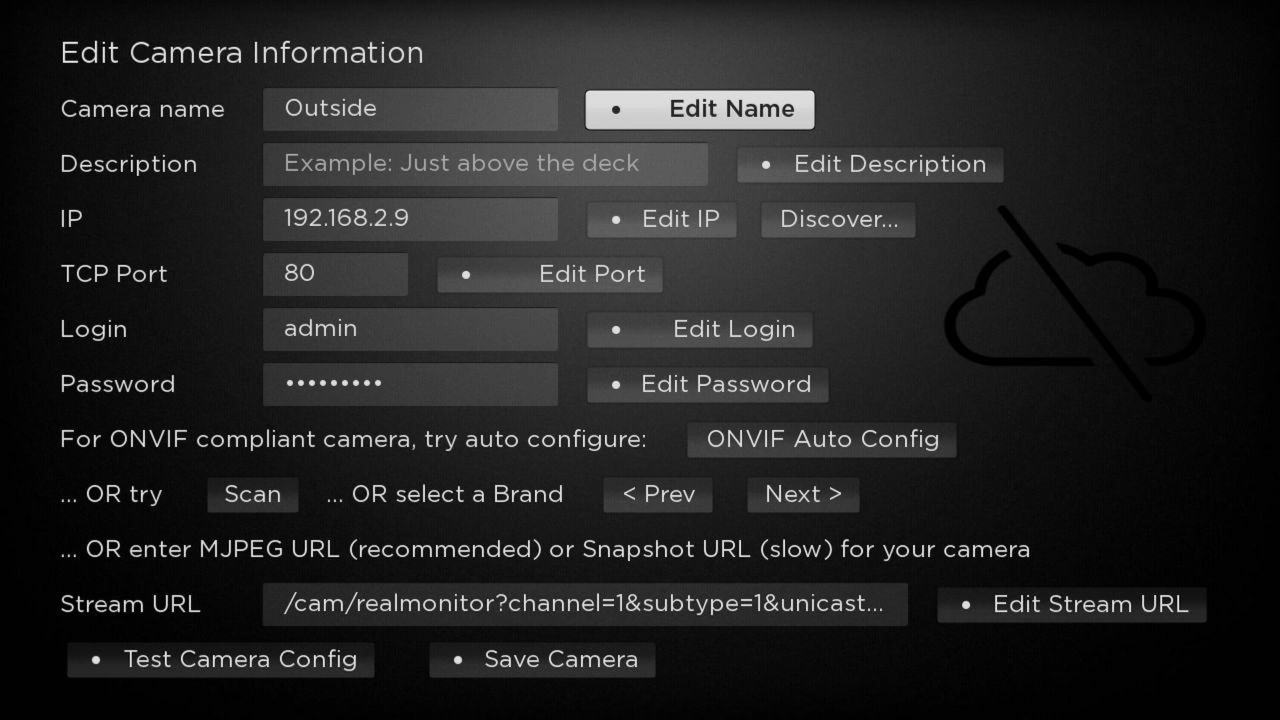
/stream0?username={user}&password={password}
And that is RTSP on port 554
rtsp:/192.168.2.9/stream0?username={user}&password={password}
