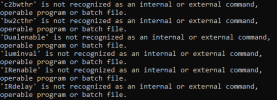anetbanned
n3wb
Sannce seem to use generic names.It would appear from the pic there are several possibilities for separating that housing given the angle of the shot and no detail about what's down in the recesses. The slots on each side may well be access to a simple snap/tab fastener method that holds it together.
Are you able to log directly into the working camera(s) WebUI or is access totally dependent on the NVR interface? And out of curiosity, which Sannce NVR do you have?
I've put my WZ500 on the shelf due to the firmware being pure shit without cloud proxy connectivity. I had it working well with Blue Iris and actual direct PTZ control via mouse pointer on the image and it all went south after a reboot. Was never able to recover that capability again and haven't touched it since.
Anyone else have one of these working dependably without needing the constant P2P connection for ONVIF authentication? Everything I've tried suggests cloud connectivity is required for ONVIF authentication to allow certain levels of functionality.
So Device name is PoE NVR, and the Device Model is 8CH-5MP
I have the camera connected via both wifi and ethernet cable.
Searched for the camera using ONVIF after setting port on both devices to 8999, and it was pretty much plug & play after that.
I can also use the wifi IP assigned to the camera to get to its web interface, using ie addon for chrome or edge in ie mode.
As for opening the top, I cant seem to find any hidden tabs...
And plugging the cable for the LEDs, well several reason depending on the person I guess.
For me I have my camera indoors, and I dont want my neighbours knowing it's there. The red IR LEDS and white LEDs would give away its location.
Also I assume even if you disable the LEDS in the webui, when the camera reboots every night, the LEDs will probably turn on for it's start-up test.
Simply pulling the cable guarantees the LEDS will never turn on for whatever reason.
If you remember how to open the white part of the housing, please let me know.
Last edited: