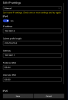Well Glad it worked out this far, We are on a Ohh should I say a virus vacation, Government places i work have closed down this week, my private business stuff is thinking about shutting down so i don't know what the nx few weeks will look like. Looks like I will be on line here a bit more passing time.i think i found it, operation, system maintain , import/export. see there's layers of this thing that i haven't explored, haven't hadtime to get to it with to many roadblocks in the way. there's not even a current user manual for this thing, i found a 4.4.9 but it's still flawed and lacking features, even some of the camera manuals dont list all the features. language barrier doesnt help either. so quick to get these cameras and software out but has plenty of bugs and limited support. I know i drive people nuts on here, i though ti had a decent grasp on this stuff but man what a nightmare. thanks for the help, i'm going to direct connect and update the other thread.
Anyone have an explanation for this?
- Thread starter funkybunch
- Start date
You are using an out of date browser. It may not display this or other websites correctly.
You should upgrade or use an alternative browser.
You should upgrade or use an alternative browser.
yeah this is going to send the economy for a loop.... i connected direct to the nvr but i can't talk to it,i tried the ip address i use and the default and i can't get a screen at all.
duh you're right, i'm afraid if i give the nvr a static ip address it will raise more hell. i just tried to goto playback and make an adjustment to my IVS tripwire but i can't see the live feed screen.
The management port on the NVR should ALWAYS be static period, it will not effect the camera stuff you already did. When you get into advanced networking with the ubiquity stuff, you will need that. The ip you were seeing on the 10.1.xx were set by the NVR's built in switch.duh you're right, i'm afraid if i give the nvr a static ip address it will raise more hell. i just tried to goto playback and make an adjustment to my IVS tripwire but i can't see the live feed screen.
yeah the nvr is static, i'm having an issue changing my ip in win 10, it says my dns server is wrong, in auto dhcp it says 192.168.1.1, it wonl let me enter that in manual mode. i'm learning about networking, not easy.
for what you are doing to the NVR, just leave it blank, you should not need it for a direct connection to the NVR. Or just put in 8.8.4.4 8.8.8.8yeah the nvr is static, i'm having an issue changing my ip in win 10, it says my dns server is wrong, in auto dhcp it says 192.168.1.1, it wonl let me enter that in manual mode. i'm learning about networking, not easy.
nope, no dice. it says my laptop ip is 192.168.1.6, gateway 192.168.1.1, i entered 8.8.4.4 primary and 8.8.8.8 secondary dns with 255.255.255.0 subnet and it says nope!
are u on wifi ?nope, no dice. it says my laptop ip is 192.168.1.6, gateway 192.168.1.1, i entered 8.8.4.4 primary and 8.8.8.8 secondary dns with 255.255.255.0 subnet and it says nope!
i'm ready to call it a night, getting cross-eyed and can't thing straight. i'll upload a screen shot, hang on
Ok if you leave dns blank it does the same...lol Im on board with you...just about done myself.. you could plug back into the network and see what it was, make sure Ipv6 is disabled..other that ...I do not feel like getting into win 10 tonite. ck a u tube video on how to do it..but make sure your wireless adapter is disabled under networking.
yeah i did all of that, i hear ya, i'm tapped out for tonight, thanks for the suggestions and what not. i'm going to have a beer and call it a night, take care!Ok if you leave dns blank it does the same...lol Im on board with you...just about done myself.. you could plug back into the network and see what it was, make sure Ipv6 is disabled..other that ...I do not feel like getting into win 10 tonite. ck a u tube video on how to do it..but make sure your wireless adapter is disabled under networking.