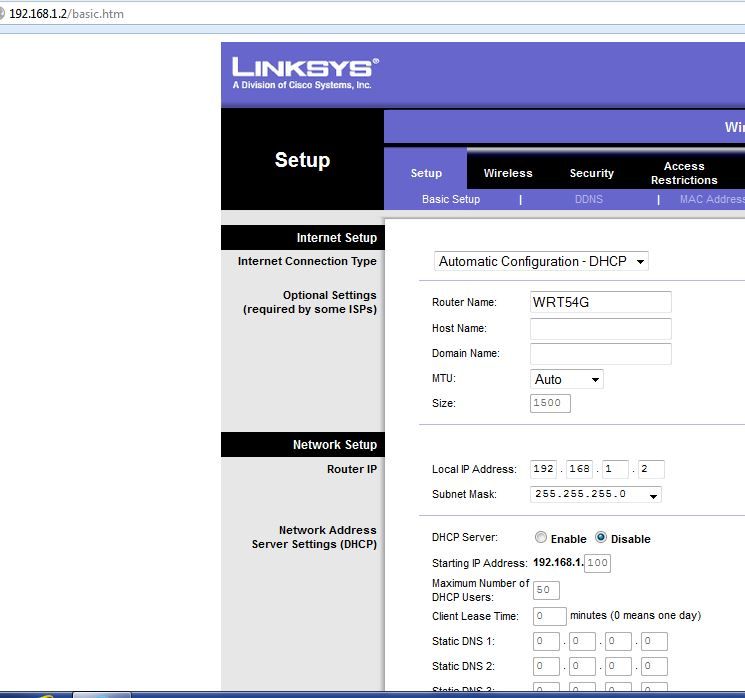fenderman
Staff member
- Mar 9, 2014
- 36,891
- 21,415
Are you saying that you have DHCP enabled the router that is just being used as an access point? If so you need to turn of the dhcp on the access point.I came home yesterday and one pc was off line stating ip address conflict... Today I notice my other router that is used as a access point in barn needed a reboot, then all the camera's showed up in blue iris. I am wondering if that barn router could be bad, set up wrong, i could have a ip address conflict some where.. How do i start to eliminate problems? i am using DCHP mode in router,.. If i left out information that is needed to help Lmk