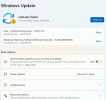Are you having these issues when you "...RemotePC from my home desktop" ?Man this is aggravating. Now an amcrest camera I've had up for
AHHH! Now this morning, I check on my cameras and they are all lagging. Extremely choppy, yesterday was perfect buttery smooth and now you can hardly even watch someone walk by they just skip around the frames!
Are any cameras going thru your router to get to your Blue Iris server?
On the BI server, is only Windows, BI, and BI's "db" folder on the SSD and videos go to the HDD?