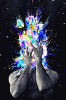- Jun 24, 2017
- 60
- 37
For the past 2 or 3 months, when I check first thing in the morning for camera activity the previous night I regularly find that the BI program is not running. The computer is running fine, showing desktop screen but nothing else such as crash reports or errors etc. I click on the BI icon and BI opens and works fine, then 2 or 3 days later I find it has closed again, normally during the night - it seems like a complete mystery how this could happen. I'm running W10 on an Optiplex 990 i5 3.2Ghz 8gb ram. Anyone have any ideas please? Also, is there any alert message I can set up which will tell me BI has stopped running? I have the 'restart alert' but that only alerts me after I've restarted the program.