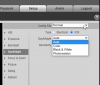Am not getting color, only black and white from camera, is a wanesview ncm625ga. I might be going crazy but I believe that I once had color. I have looked in BI help and not found a setting for this. Done a quick search on this forum and have yet to find an answer.
Does anyone have ant thoughts on this?
tnx
Does anyone have ant thoughts on this?
tnx