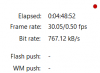- Dec 8, 2016
- 57
- 5
Just did a clean Install of BI 5.
This worked fine in the past when I set it up on older Intel CPUs/Graphics with same cameras.
Could really use a hand figuring out why this is not working now.
---
Clean install of Windows 10 pro 64bit 16GB RAM integrated graphics only (no video card installed).
Clean new install of Blue Iris 5 ( 5.2.4.4 )
I7 9700K CPU
Asus Z390-A motherboard.
Reolink RLC-410 and RLC-411 IP Cameras (all have latest firmware installed)
All up to date bios and drivers.
Intel Graphics driver up to date and loaded/working properly Can see GPU and GPU usage in task manager, GPU tests work as expected.
Blue iris not showing any GPU usage in Task manager.
Blue Iris running as service.
All attempts to enable Hardware Accelerated Decode fail to enable it. ( Intel® ) it just comes back showing "no" after setting, restarting Blue Iris and restarting computer.
Tried all that I know to try.
Setting video source to Generic ONVIF H.264 instead of Reolink.
In Camera: Tried setting encode to H.264 Profile = Baseline instead of default "High".
Makes no difference. Still will not enable and show enabled in Blue Iris.
Please help!
What am I missing?
This worked fine in the past when I set it up on older Intel CPUs/Graphics with same cameras.
Could really use a hand figuring out why this is not working now.
---
Clean install of Windows 10 pro 64bit 16GB RAM integrated graphics only (no video card installed).
Clean new install of Blue Iris 5 ( 5.2.4.4 )
I7 9700K CPU
Asus Z390-A motherboard.
Reolink RLC-410 and RLC-411 IP Cameras (all have latest firmware installed)
All up to date bios and drivers.
Intel Graphics driver up to date and loaded/working properly Can see GPU and GPU usage in task manager, GPU tests work as expected.
Blue iris not showing any GPU usage in Task manager.
Blue Iris running as service.
All attempts to enable Hardware Accelerated Decode fail to enable it. ( Intel® ) it just comes back showing "no" after setting, restarting Blue Iris and restarting computer.
Tried all that I know to try.
Setting video source to Generic ONVIF H.264 instead of Reolink.
In Camera: Tried setting encode to H.264 Profile = Baseline instead of default "High".
Makes no difference. Still will not enable and show enabled in Blue Iris.
Please help!
What am I missing?