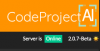Molbo
n3wb
It's hosted publically on Github and has Server Side Public License, so anyone can fork it and continue to develop it even if the current team stops updating it.That would be great news! Hopefully someone else can try it as well. And I will try to figure out why mine is doing this.
If it is a truly local platform, then if they did sell as long as someone didn't update, they could use that version for as long as they like.
Here is the list of all the current forks, btw Forks · codeproject/CodeProject.AI-Server