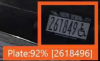You have to remember that Rekor is also a paid service, so they have money, resources, and staff to address this. They will lose paying customers if they cannot get it correct a high percentage of time.
In the USA, most, if not all, states have a format that their state goes by. They may say the first 3 characters are always letters, so then Rekor codes that so that if a number is seen as the first three characters, it will change it to the closest looking letter.
This also requires the additional ability for the AI to recognize states as every state may have a different format.
I see that the UK follows a similar thing.
View attachment 152937
But then of course you also have specialty/vanity plates, older plates with a different format, etc.
It is surprising Rekor can get it right as often as they do.
This CodeProject ALPR program, while great and all, is still a hobbyist type solution, so unless
@MikeLud1 clones himself or it becomes a paid subscription service, these types of things will always pop up. It is certainly better than nothing and with a history of plates, it is still valuable. And it is free.
He busts his butt to get it to where it is now and has done a fabulous job and is continuing to do a great job improving this, but to take it to that next level will require a ton of time and resources. He would have to first figure out how to determine which state the plate is and then program it to their naming convention. Then you raise a point about different countries. When do you say it is good enough?
And he may get to a point to where it works for him and thus loses interest in maintaining/supporting this and moves on to something else in his life.