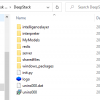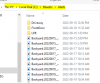Blue Iris and DeepStack ALPR
- Thread starter MikeLud1
- Start date
You are using an out of date browser. It may not display this or other websites correctly.
You should upgrade or use an alternative browser.
You should upgrade or use an alternative browser.
I hope this is the last change you needDone, didn't seem to help.
View attachment 140319
Just looking at the above, what is /DeepStack/ALPR, is that meant to be a directory? Could it be I needed to open an ALPR directory here?
View attachment 140320
Change the below to DeepStackALPR "remove the /". Then do a reboot.

Just to confirm Blue Iris port is 911 and DeepStack port is 81
View attachment 140316
I hope this is the last change you need
Change the below to DeepStackALPR "remove the /". Then do a reboot.
View attachment 140321
I think that did it! I see the car.jpg and the ALPR.jpg file is changing. Where is the logfile.txt stored?
Seems to still be an odd error here?
Was on this plate:
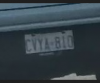
@pbc please check your permissions again. I was getting similar errors until I made sure every use had full control.
Permissions are all fine...

IIRC, your errors specifically said "Permission error" vs "Value Error"?
Post the full DS_ALPR_config.ini less PWPermissions are all fine...
View attachment 140331
IIRC, your errors specifically said "Permission error" vs "Value Error"?
Post the full DS_ALPR_config.ini less PW
Code:
; If Blue Iris and DeepStack is installed with default settings no changes needed, otherwise adjusted as needed
bi_server = [URL unfurl="true"]http://127.0.0.1:911[/URL]
ds_server = [URL unfurl="true"]http://127.0.0.1:81[/URL]
alpr_server_ip = 127.0.0.1
alpr_server_port = 5000
; Blue Iris userid and password is needed so script can communicate back to Blue Iris (must have admin rights)
userid =
password =
[ds_lpr]
; Blue Iris short name for cropped licence plate camera and resolution settings
camera = ALPR
image_x = 160
image_y = 120
; Use to rotate cropped licence plate, positive number for CCW or negative number for CW
rotate_deg = 0
; If cropped licence plate is rotated increase number by "1" until black corners are removed
image_offset = 0
; If Blue Iris is installed with default settings no changes needed, where script will save the cropped licence plate
cropped_directory = C:\Program Files\Blue Iris 5\www\ALPR
[ds_ocr]
; Where cropped camera's alert directory is
lpr_directory = C:\BlueIris\Alerts\ALPR\*
; Leave default setting of 4, how close the characters can be before the inferior one is ignored
overlapping_threshold = 4
; Leave default setting 0.40, if worst confidence is less than this, the result wont be written to output_logfile
min_conf_thres = 0.40
; Leave default setting of 2, if there is not more than this number of characters detected on the plate, the result wont be written to output_logfile
min_len_thres = 2
; Leave default setting of 8, if there is more character detected than this number, program will cut out the weakest confidence characters until value met.
plate_len_threshold = 8
; Leave default setting of 0.150 ms
path_delay = 0.150Post a screenshot like the below with your settingsCode:; If Blue Iris and DeepStack is installed with default settings no changes needed, otherwise adjusted as needed bi_server = [URL unfurl="true"]http://127.0.0.1:911[/URL] ds_server = [URL unfurl="true"]http://127.0.0.1:81[/URL] alpr_server_ip = 127.0.0.1 alpr_server_port = 5000 ; Blue Iris userid and password is needed so script can communicate back to Blue Iris (must have admin rights) userid = password = [ds_lpr] ; Blue Iris short name for cropped licence plate camera and resolution settings camera = ALPR image_x = 160 image_y = 120 ; Use to rotate cropped licence plate, positive number for CCW or negative number for CW rotate_deg = 0 ; If cropped licence plate is rotated increase number by "1" until black corners are removed image_offset = 0 ; If Blue Iris is installed with default settings no changes needed, where script will save the cropped licence plate cropped_directory = C:\Program Files\Blue Iris 5\www\ALPR [ds_ocr] ; Where cropped camera's alert directory is lpr_directory = C:\BlueIris\Alerts\ALPR\* ; Leave default setting of 4, how close the characters can be before the inferior one is ignored overlapping_threshold = 4 ; Leave default setting 0.40, if worst confidence is less than this, the result wont be written to output_logfile min_conf_thres = 0.40 ; Leave default setting of 2, if there is not more than this number of characters detected on the plate, the result wont be written to output_logfile min_len_thres = 2 ; Leave default setting of 8, if there is more character detected than this number, program will cut out the weakest confidence characters until value met. plate_len_threshold = 8 ; Leave default setting of 0.150 ms path_delay = 0.150

Hmmm...think I found it...one sec..
No maybe not. I thought maybe it was the below
I changed the config file as follows:

Because I don't have an ALPR directory in this folder:

Which removed the ValueError, but still getting no Chars. I should have started completely from scratch vs using my existing BI setup where I had changed the ports and directories ages ago.

This was the last shot (car.jpg and alpr.jpg):

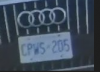
No maybe not. I thought maybe it was the below
I changed the config file as follows:
Because I don't have an ALPR directory in this folder:
Which removed the ValueError, but still getting no Chars. I should have started completely from scratch vs using my existing BI setup where I had changed the ports and directories ages ago.
This was the last shot (car.jpg and alpr.jpg):

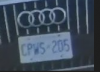
Last edited:
Try one more thing in the LPR camera checkoff Use Main Stream if available, this will make sure a Hires image is used to do the OCROkay, so maybe something to do with the folder/file names as you are alluding @MikeLud1 :
My LPR Camera Setup:
View attachment 140351
BI Clips and Storage:
View attachment 140353View attachment 140354
Cropped Camera:
View attachment 140356View attachment 140357
C: Drive structure:
View attachment 140359
View attachment 140360
Config file:
View attachment 140361

Try one more thing in the LPR camera checkoff Use Main Stream if available, this will make sure a Hires image is used to do the OCR
View attachment 140374
Checked it. Still having issues. I'm convinced it is a directory/storage mismatch somewhere.
This isn't making sense, my last ALPR.jpg was from 1:20pm today, my last "car.jpg" is from a few minutes ago.
What is this File path.txt meant to do exactly? I.e. setting it up in the Immediate Actions/Trigger tab of the cropped camera, is it supposed to tell the camera were to save the images?
Last edited:
What it does it lets DeepStackALPR know the alert file name so it can save the two highlighted files. Do you have a ALPR folder where your alerts are being saved.Checked it. Still having issues. I'm convinced it is a directory/storage mismatch somewhere.
View attachment 140385
This isn't making sense, my last ALPR.jpg was from 1:20pm today, my last "car.jpg" is from a few minutes ago.
View attachment 140386
View attachment 140387
What is this File path.txt meant to do exactly? I.e. setting it up in the Immediate Actions/Trigger tab of the cropped camera, is it supposed to tell the camera were to save the images?
View attachment 140388
What it does it lets DeepStackALPR know the alert file name so it can save the two highlighted files. Do you have a ALPR folder where your alerts are being saved.
View attachment 140389
Which cam should be pointing to that directory? The main LPR cam (ie record tab where it saves jpgs?)
It is the cam that has the cropped license plate. This cam only save an alert image in the Alert\ALPR folder, no setting need to be changed in the record tab.Which cam should be pointing to that directory? The main LPR cam (ie record tab where it saves jpgs?)
It is the cam that has the cropped license plate. This cam only save an alert image in the Alert\ALPR folder, no setting need to be changed in the record tab.
Okay, I think that is the problem. The ALPR directory has not been created within the Alerts folder. Am I supposed to manually create it or is there a setting somewhere in the Crop camera to tell it to save alerts to that folder?

Come to think of it, I'm not sure how the FrontDoor, Driveway and LPR ones were created below, I thought it was created by adding "&CAM\%Y%m%d\&CAM.%Y%m%d_%H%M%S" into the "Record JPG" section of the Record tab, but it is not doing it for any of my other cameras?
E,g my Garage camera has alerts from yesterday that are saved into the main Alerts folder below vs a subfolder with the name "Garage" on it, even though I have that same thing setup. E.g., Driveway and Garage Record tabs noted below:


Below are all my settings for my ALPR (cropped image camera). For the both record folders I use &CAM\%Y%m%d\&CAM.%Y%m%d_%H%M%SOkay, I think that is the problem. The ALPR directory has not been created within the Alerts folder. Am I supposed to manually create it or is there a setting somewhere in the Crop camera to tell it to save alerts to that folder?
View attachment 140409
Come to think of it, I'm not sure how the FrontDoor, Driveway and LPR ones were created below, I thought it was created by adding "&CAM\%Y%m%d\&CAM.%Y%m%d_%H%M%S" into the "Record JPG" section of the Record tab, but it is not doing it for any of my other cameras?
E,g my Garage camera has alerts from yesterday that are saved into the main Alerts folder below vs a subfolder with the name "Garage" on it, even though I have that same thing setup. E.g., Driveway and Garage Record tabs noted below:
View attachment 140411View attachment 140412