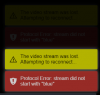Blue Iris UI3
- Thread starter bp2008
- Start date
You are using an out of date browser. It may not display this or other websites correctly.
You should upgrade or use an alternative browser.
You should upgrade or use an alternative browser.
Jeff Elzy
n3wb
Any idea why I get this when trying to play alert clips? (Using Chrome/Chromium)
UPDATE: It was because I was using MP4 and not BVR. Once I switched to BVR it all works fine.
UPDATE: It was because I was using MP4 and not BVR. Once I switched to BVR it all works fine.
Attachments
Last edited:
@Jeff Elzy Most likely some third-party proxy server is interfering with the video stream response. It could be, for example, an anti-malware service on your PC.
Jeff Elzy
n3wb
Not sure about that, this error occurs on local network, and even on the computer running BI5. Only security software running is the built in windows one.
If you can make me a temporary user account and send login details by private message, I can log in and see what I see.
Jeff Elzy
n3wb
Pm sentIf you can make me a temporary user account and send login details by private message, I can log in and see what I see.
After the last update, the preview animations (which are fantastic BTW) initially show up large, then reduce in size and start playing. I like to rapidly go through the alerts by looking at the previews and this size change makes it a harder to do that. Is this something that was introduced on purpose? Could it be made into an option? I'm using the HTML5 player on Chrome 77.0 with UI3 version 70 and BI version 5.0.2.5.
Jeff Elzy
n3wb
I don't get those. Can someone post an example?So everyone gets the flashing orange around triggered cameras?
I am new to using ui3 and am having these same problems. I have now logged in as an administrator and have been able to download the script but now am at a loss as to how to find the ui3beta/ui3/ directory. Can you give me a hint on where I can find this so I can paste the script in it?Yeah.
- Log in to UI3 from a normal browser, using a Blue Iris administrator account. If you logged in anonymously and your Anonymous account doesn't have admin rights, just try to access any feature that requires admin privilege and a login form will appear.
- Set all settings the way you like them (including the timeout).
- Scroll to the very bottom of UI settings.
- The very bottom item should read: Create Script: "ui3-local-overrides.js". Click the Download button. A copy of all your current settings will be downloaded to a file called ui3-local-overrides.js
- Move or copy the downloaded script file into your ui3beta/ui3/ directory. The settings from the overrides script will be applied as the new defaults.
Thanks for your help!
TL1096r
IPCT Contributor
- Jan 28, 2017
- 1,211
- 472
I don't get those. Can someone post an example?
thin orange line flashes on UI3 around each video feed during motion detection.
Sorry if this was discussed somewhere in the 114 pages, but is it a feature or bug that UI3 won't display camera groups with only one group member?
I guess you'd have to call it a feature. When providing the group/camera list, Blue Iris does not include any reference to groups that only have one camera, so UI3 has no way of knowing they exist. It has always been this way because the mobile apps and legacy web UI show individual cameras after the groups, and if single-camera groups were shown, it would have been essentially a redundant appearance of the camera.
Okay.I guess you'd have to call it a feature. When providing the group/camera list, Blue Iris does not include any reference to groups that only have one camera, so UI3 has no way of knowing they exist. It has always been this way because the mobile apps and legacy web UI show individual cameras after the groups, and if single-camera groups were shown, it would have been essentially a redundant appearance of the camera.
It's just that BI5 does allow one to see a group that has only one member. It just looks like it's missing completely in UI3, thought something was wrong.