Beta b7 and newer require you to update Blue Iris for full functionality.
Fixed. Thanks. (Sorry I thought I was fully updated in BI)
Beta b7 and newer require you to update Blue Iris for full functionality.
You are probably turning it yellow? You can disable the yellow state by going to Blue Iris Options > Status tab. Bottom option "Delay a green signal by displaying a yellow signal for ____"
The option is in the console.
What happens when you click the traffic signal in UI3 after it is already red?
FYI most of the traffic signal options are on the "Other" tab just to the right of the "Startup" tab. There, you can basically disable all effects of the traffic signal.
Nothing happens after I click the signal in UI3, I would think the first click would turn it red, second click back to green, or some variation there of? But once it goes red after the first click, any more clicks seem to do nothing.
Anyone else have this issue? Mine works fine still.

Anyone else have this issue? Mine works fine still.
If it matters,I'm using Win7 and Chrome Version 61.0.3163.100 (Official Build) (32-bit)
Edit: I just upgraded Chrome to Version 62.0.3202.94 (Official Build) (32-bit) and now it still does the same thing but then I get nonstop orange popups saying "The video stream was lost, Attempting to reconnect".
It turns out the latest version broke Internet Explorer. It will be fixed in the next update. I also found a workaround for the issue causing most of the problems with the latest version of Edge, and that will be fixed as well.
I still have no idea about your stoplight problem or why H.264 streaming has stopped working since you updated chrome. If you want to send me a private message with remote connection details and make me a temporary user account in Blue Iris (it will need admin rights), I can connect and see if I can find the problem.

I had the option ticked in BI console under the "Other" tab to "Disable webserver".

I mean when you connect via the browser. But I guess if you used a proxy server for that then you would have known what I meant
Hi bp2008,
I added some more detail to that error message. Download this file, extract it and replace the ui3.js located in ui3beta/ui3/
Be sure to reload the page -- if you don't get more detail in the error message, clear your browser cache and try again.

I added the file and this is the message it provided,
"Error contacting Blue Iris server to check session status.
0 error
error
json"
EDIT: NEVERMIND...... I guess I had not updated Blue Iris. I did that and now it's working. Sorry for the run around and thank you for the help!
A different question, Should I be able to view this chrome on my phone? When I try it on my phone, it just's just a blank screen. It's the same for the default page too.
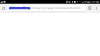
The enter the same address i used on the computer, http://xxxxxx/ui3beta/ui3.htm
Here is a screenshot from my S7.
View attachment 23644
