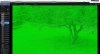IThe web browser needs to have picture in picture supported and enabled (it should be enabled by default on any system where it is supported) and the H.264 player needs to be HTML5.
Never mind... He was using FF instead of Brave on that screen. Switched to brave, option popped up. All set. TY.