Hi bp2008,
Just a heads up to a weird problem using ui3.
I believe it is chrome related and not BI or ui3.
If I am viewing ui3 and click on a different chrome browser window (like gmail) I get a memory leak condition.
The memory for the ui3 instance of chrome continues to increase until it fails the streams (runs out of memory on computer)

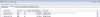
Once memory begins leaking it continues until the memory is depleted and the streams fail.
The following recovers the memory:
Reload the page
Play a clip and come back to live view
Change the streaming quality
Clicking on a single camera to maximize and again to go back to main page also seems to sometimes reset the memory (every other time??)
(All things that reset the streams)
To complicate matters, I noticed it only after recently upgrading BI and ui3.
I am running:
ui3 = beta27
BI = 4.6.9.2
Chrome = Version 64.0.3282.167 (Official Build) (32-bit)
I tried downgrading back to ui3 beta24 and BI to 4.6.5.2
This combination was working flawlessly for weeks - but this combination still has the memory leak today.
It also appears to be in the h.264 connection - jpeg streaming doesn't exhibit the problem.
This condition doesn't happen on home machine (windows 10) Chrome Version 63.0.3239.132 (Official Build) (64-bit)
I tried upgrading chrome at home to the same version at work (only 64bit) Version 64.0.3282.167 (Official Build) (64-bit) and still no memory leaks there.
I have no control over chrome upgrades (work machine) so I think something broken in either win7 or chrome (32 bit).
Until I can figure a work around (or Chrome is fixed), I have to go back to ie and activex at work

Phil

