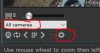eangulus
Getting the hang of it
- May 19, 2015
- 104
- 6
I just have to assume your server CPU(s) can't manage more than that frame rate regardless of resolution.
Make sure you've gone through everything in this page: Optimizing Blue Iris's CPU Usage | IP Cam Talk
Not likely.
First been thru all the optimisations. I have set continuous recording, direct to disk, no pre-trigger buffer etc. All the typical things that pull a system up.
I have been using BI for near 5 years now. I am well aware of what can slow a system down.
So you think, that an i7-2600 Server runnning 8 1080p cams at 35-40% cpu, cannot stream at 640x480 all 8 cameras faster than 6fps, but work perfectly fine streaming a single 4K stream at 10fps? So can't do 24.5MP/s (total of 640x480@10fps x 8 Cams) but can handle 83MP/s (3840x2160@10fps x 1 camera).
It doesn't make sense that it can handle higher MP/s but not lower, just because it is multiple cameras instead of single.
Also as stated, I get the same results on another server. 2 different servers, 2 different amount of cameras and MP/s etc. 2 different viewer PC's. If viewing all cameras, it behaves as if there is a fps limit set to 5 or 6. And yet no limit is set anywhere.