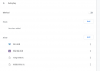giomania
IPCT Contributor
- Jun 1, 2017
- 784
- 540
Interesting. I thought the echo show did not officially support a web browser so they probably didn't put much time into making sure everything worked nicely. Some thoughts, you could make sure UI3's audio is muted so UI3 isn't doing anything with audio at all. You could also choose a lower resolution stream to save resources.
You'll likely be seeing more of those warnings about clicking to begin playback as more browsers implement user-input requirements before allowing audio and/or video to play.
Thanks Brian.
I saw a review that made note of the fully accessible web browser in the second generation version of the echo show, which is why I purchased it.
Audio is muted, but I did bump up the resolution to 2MP, since the device has greater resolution than the Fire HD8. I will try dropping that down to see if that changes anything.
Of interest, I also purchased the Lenovo smart display with Google assistant, 10” version and that web browser is inaccessible. I will probably be returning it. I searched and saw an article where and they said: “The smart Display includes a full-blown web browser, which shows up when browsing recipes via touch input. However, users aren’t able to browse other sites of their choice on the device — a restriction that seems arbitrary, even with the “this is no tablet” disclaimer.”.
Sent from my iPhone using Tapatalk Pro