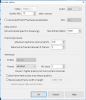I suspect something else changed then. I'm also on the latest BI (4.8.4.4) and nothing strange has happened like this. The sharp blocky artifacts are likely due to the use of the "ultrafast" encoding preset combined with a bit rate that is too low.
There is a lot you can read about H.264 encoding in UI3's help file. Here is a copy of it that is hosted on github: UI3 Help
There is a lot you can read about H.264 encoding in UI3's help file. Here is a copy of it that is hosted on github: UI3 Help